Installing Search Server 2008
Search Server 2008 is Microsoft’s latest search engine, with improved functionality over previous versions. In this section, you’ll learn how to install Search Server 2008.
Start the setup process by running setup.exe. The initial setup wizard splash screen will appear, as shown in Figure 14-1.
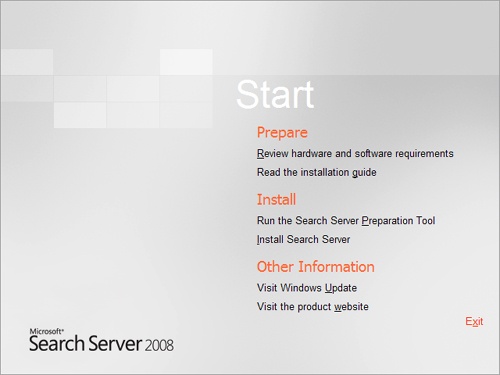
Figure 14-1. Initial screen in the Search Server 2008 setup wizard
You’ll notice that there are three sections of the install wizard:
Prepare
Install
Other Information
Let’s discuss each section of the installation wizard and illustrate how those sections support a successful installation.
Preparing for the Installation
Under the Prepare ...
Get Microsoft® Office SharePoint® Server 2007 Best Practices now with the O’Reilly learning platform.
O’Reilly members experience books, live events, courses curated by job role, and more from O’Reilly and nearly 200 top publishers.

