Creating Tables and Lists
When you want to organize text into rows and columns or lists, you can manually format it using tabs or use one of several built-in shapes scattered among various stencils. Figure 4-12 shows a few examples of what’s possible. If you just want several rows of aligned text without fancy borders or titles, it’s probably quickest to tab between columns as you type. If you’re looking for the type of nicely formatted tables that you can create in Word, your best bet is to use a table or chart shape from one of the stencils in the Forms And Charts solution.
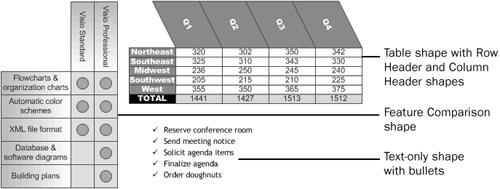
Figure 4-12. You can create a variety of preformatted tables with Visio ...
Get Microsoft® Office Visio® 2003 Inside Out now with the O’Reilly learning platform.
O’Reilly members experience books, live events, courses curated by job role, and more from O’Reilly and nearly 200 top publishers.

