Defining Spaces in a Floor Plan
For Visio Professional to track data in a space plan, you must uniquely identify each space with which you want to associate assets, equipment, people, and other resources. Even if your floor plan shows walls and rooms, you also need it to show space, as Figure 26-7 shows. This is a unique requirement of the Space Plan template that doesn’t necessarily make intuitive sense, but it’s how Visio keeps track of what goes where. The useful thing about tracking assets and people by space rather than by rooms or cubicles is that you can designate any area you want as space regardless of what your floor plan looks like.
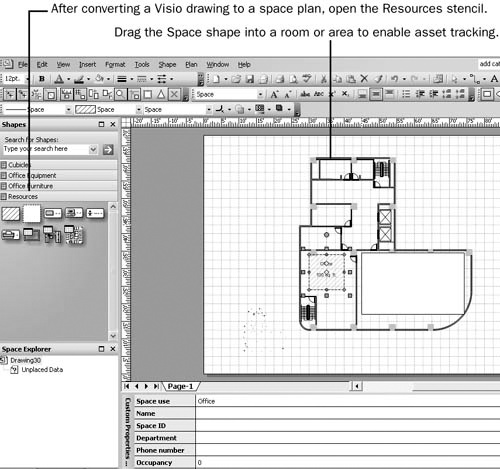
Get Microsoft® Office Visio® 2003 Inside Out now with the O’Reilly learning platform.
O’Reilly members experience books, live events, courses curated by job role, and more from O’Reilly and nearly 200 top publishers.

