Chapter 20. Outlining the Presentation
The Outline tab in Normal view shows the text in outline form so that you can focus on the content of the presentation rather than the appearance (Figure 20.1). Here you can rearrange the flow, add or delete topics, and refine the wording of slides. You can also start working in the Outline pane and enter the text of a presentation before switching to the Slides pane to add charts and graphs, tables, drawings, and other elements to individual slides.
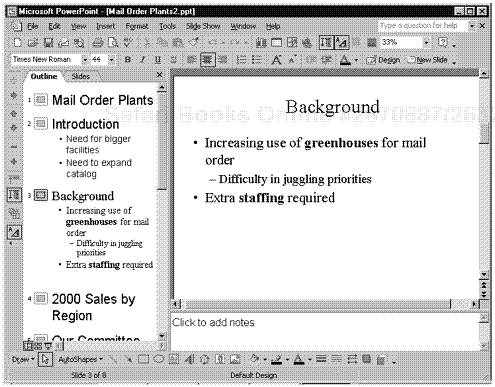
Figure 20.1. Normal view with the Outline pane.
Switching to the Outline Pane
Even if you’ve already created a full presentation in Slide view, you can still switch ...
Get Microsoft Office XP for Windows: Visual QuickStart Guide now with the O’Reilly learning platform.
O’Reilly members experience books, live events, courses curated by job role, and more from O’Reilly and nearly 200 top publishers.

