Chapter 38. Reading Messages
Depending on your setup, when Outlook starts it will collect your messages automatically or you will need to start the process yourself. Once the new messages are in your Inbox, you can open them (Figure 38.1), read them, reply to move them, delete them, and organize them into folders.
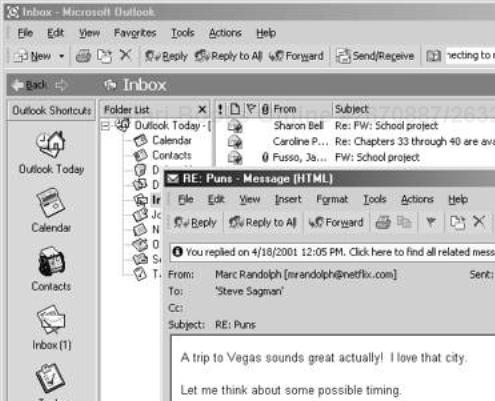
Figure 38.1. Outlook opens the message in a new window.
Collecting Messages
You can set Outlook to automatically check for messages at intervals, or you can have Outlook check for messages whenever you want.
Procedure 38.1. To check for messages:
In the Inbox window or the Outlook Today window, click the Send/Receive button on the Standard ...
Get Microsoft Office XP for Windows: Visual QuickStart Guide now with the O’Reilly learning platform.
O’Reilly members experience books, live events, courses curated by job role, and more from O’Reilly and nearly 200 top publishers.

