Chapter 29. Customizing the Project 2010 Interface
MICROSOFT Project 2010 introduces the Microsoft Office ribbon and Quick Access Toolbar to the Project 2010 user interface. This is a radical change to the way you access the many Microsoft Project features needed to pilot your projects to successful completion. Instead of arranging commands in menus and toolbars, the Office ribbon, shown in Figure 29-1, presents commands graphically and logically organized in tabs and groups.
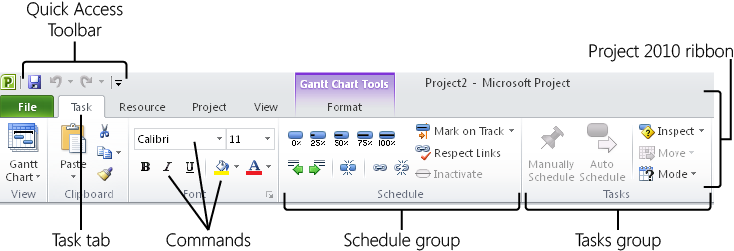
Figure 29-1. The Project 2010 ribbon replaces the menus ...
Get Microsoft® Project 2010 Inside Out now with the O’Reilly learning platform.
O’Reilly members experience books, live events, courses curated by job role, and more from O’Reilly and nearly 200 top publishers.

