Chapter 13. Organizing project details
Chapter at a glance
Sort
Sort task or resource data, Sorting Project details.
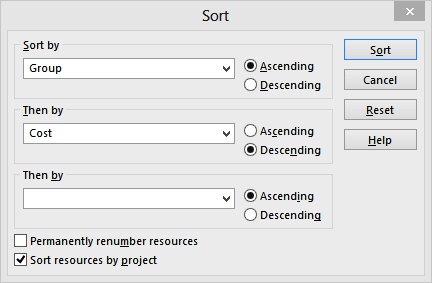
Group
Group tasks or resources, and show summary or “roll-up” values per grouping, Grouping Project details.
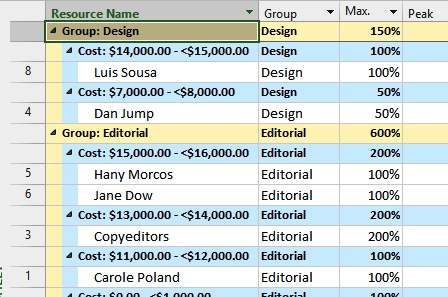
Filter
Create custom filters to show just the data you want, Filtering Project details.
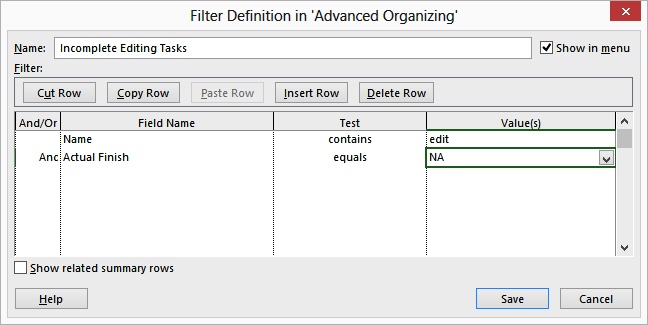
Customize
Create your own view with the table, group, and filter definitions you want, Creating new views.
IN THIS CHAPTER, YOU WILL LEARN HOW TO
Sort ...
Get Microsoft Project 2013: Step by Step now with the O’Reilly learning platform.
O’Reilly members experience books, live events, courses curated by job role, and more from O’Reilly and nearly 200 top publishers.

