Creating and Exploring a My Site
Once the environment is ready to support My Site, new users should be instructed to create their personal site and perform some basic configuration steps as follows:
- From the Portal home page, click the drop-down arrow next to the username in the upper-right corner and click My Site; the My Site home page will open, which is also the My Newsfeed page. The URL shows the location of this page, which is a default.aspx page. Note that the URL does not include the user’s name or any personal information, as shown in Figure 23.10.
Figure 23.10. My Site My Newsfeed home page.
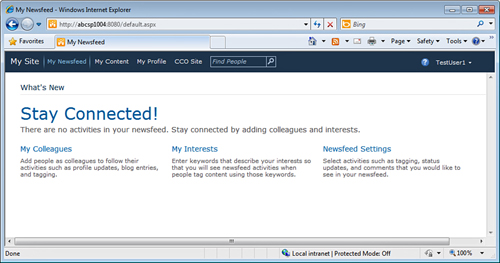
- From here, the user (TestUser1 in this ...
Get Microsoft SharePoint 2010 Unleashed now with the O’Reilly learning platform.
O’Reilly members experience books, live events, courses curated by job role, and more from O’Reilly and nearly 200 top publishers.

