Installing SQL Server 2008 R2
From the SQL 2008 R2 binaries, perform the following steps to install:
- Run setup.exe from the SQL binaries.
- SQL Server 2008 R2 requires the .NET Framework; click OK to install it.
- From the SQL installation center, shown in Figure 3.1, click on the installation link in the navigation bar, and choose the link for new installation or add features to an existing installation.
Figure 3.1. Starting a SQL Server 2008 R2 install.
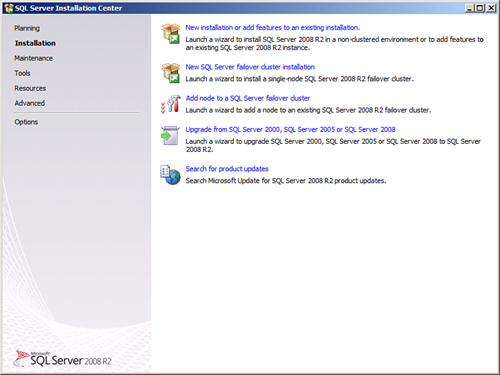
- Click OK on the Setup Support Rules dialog box.
- From the dialog box specifying the edition to install, enter a valid product key, and click Next to continue.
- Check the box to accept the license ...
Get Microsoft SharePoint 2010 Unleashed now with the O’Reilly learning platform.
O’Reilly members experience books, live events, courses curated by job role, and more from O’Reilly and nearly 200 top publishers.

