Adding Ratings to Lists (and Libraries)
When you enable ratings on a list, two site columns are added to the list: number of ratings and rating count. You can also separately add rating columns to lists, or content types for global inheritance. Use the following steps to enable ratings on a single list (or library):
1. Access the list’s Settings page.
2. On the Settings page, under General Settings, click Rating Settings.
3. On the Rating Settings page, under Rating Settings, check the Yes radio button under Allow Items in This List to Be Rated?, as shown in Figure 5.107. Click OK.
Figure 5.107 Enabling ratings on lists.
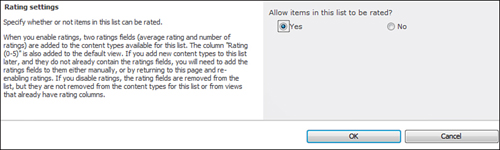
Back on the list’s Settings ...
Get Microsoft® SharePoint® Designer 2010 Unleashed now with the O’Reilly learning platform.
O’Reilly members experience books, live events, courses curated by job role, and more from O’Reilly and nearly 200 top publishers.

