Deleting and Deactivating Site Templates on Site Collections
By default, when a site is saved as a template that template is saved to the site collection Solutions Gallery as an activated solution, which means the template is then available as a site template when creating new sites throughout the site collection.
If you want to remove a site template, or make that site template unavailable when provisioning new sites, then you can deactivate the solution in the Solutions Gallery, as shown in Figure 8.57.
Figure 8.57 Deactivating custom site templates via the site collection’s Solutions Gallery.
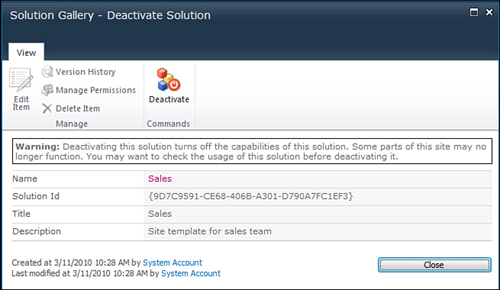
Note
Existing sites created from the solution continue ...
Get Microsoft® SharePoint® Designer 2010 Unleashed now with the O’Reilly learning platform.
O’Reilly members experience books, live events, courses curated by job role, and more from O’Reilly and nearly 200 top publishers.

