Page Views
When you’re editing pages within the workspace, SharePoint Designer 2010 includes four page view options, which you can access in the Page Views group on the ribbon’s View tab (see Figure 11.7). To select a view, click the view command in the Page Views group; a highlighted command means the view is currently selected.
Figure 11.7 Page Views ribbon options in SharePoint Designer.
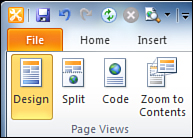
Note
You must be actively editing the page and have the current page tab selected at the top of the editing workspace in order to view and access the ribbon’s View tab.
The view options include the following:
• Design view: Provides a what-you-see-is-what-you-get ...
Get Microsoft® SharePoint® Designer 2010 Unleashed now with the O’Reilly learning platform.
O’Reilly members experience books, live events, courses curated by job role, and more from O’Reilly and nearly 200 top publishers.

