Visual (Editing) Aids
Visual aids enhance the page editing experience when you work in design view with master pages, page layout, content pages, CSS, Web part zones, and ASP.NET controls. Visual aids show page elements that are normally hidden, such as content placeholders (that are inherited by the site’s master page) and ASP.NET controls. The Visual Aids command in the Workspace group of the ribbon’s View tab, shown in Figure 11.18, acts as a toggle to show or hide selected visual aids.
Figure 11.18 Accessing visual aids via the SharePoint Designer ribbon.
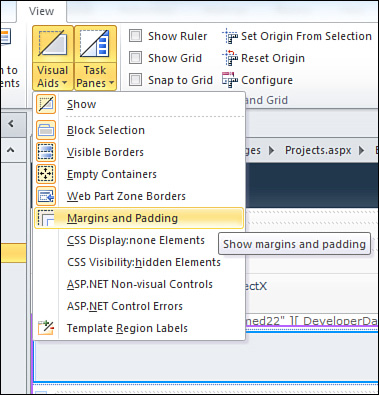
Note
Visual aids only affect the SharePoint Designer editing workspace in design view; ...
Get Microsoft® SharePoint® Designer 2010 Unleashed now with the O’Reilly learning platform.
O’Reilly members experience books, live events, courses curated by job role, and more from O’Reilly and nearly 200 top publishers.

