Detaching a Master Page from an ASPX Page
Sometimes after attaching a master page to a content page, you might choose to detach that master page. Detaching master pages from content pages in SharePoint Designer can have unexpected results, including redundant content placeholders, which can result in the error shown in Figure 13.33 when viewed in the browser.
Figure 13.33 Content placeholders are not removed when detaching a master page.
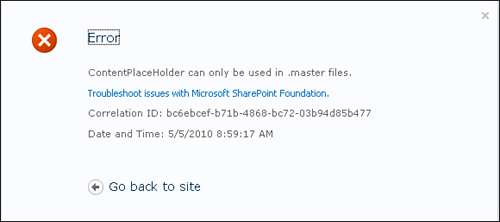
Note
Attempting to use the Undo command does not necessarily undo the Detach master page command. Therefore, if you do intend on detaching a master page, you should first back up the existing page or save the ...
Get Microsoft® SharePoint® Designer 2010 Unleashed now with the O’Reilly learning platform.
O’Reilly members experience books, live events, courses curated by job role, and more from O’Reilly and nearly 200 top publishers.

