Renaming Page Layouts
When you rename a page layout, SharePoint Designer prompts you with a Rename dialog, shown in Figure 15.81, and highlights any dependent hyperlinks. Clicking Yes updates those hyperlinks.
Figure 15.81 Rename options when renaming a page layout.
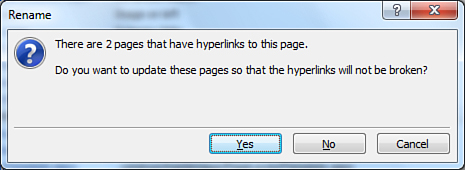
Note
Simply renaming a page layout only renames the actual .ASPX filename and not the actual title of the page that appears when creating new publishing pages in the Web interface. You need to separately update the title of the page by right-clicking the page in Page Layouts in SharePoint Designer and then clicking Properties. In the Page Properties dialog, shown in Figure 15.82
Get Microsoft® SharePoint® Designer 2010 Unleashed now with the O’Reilly learning platform.
O’Reilly members experience books, live events, courses curated by job role, and more from O’Reilly and nearly 200 top publishers.

