Remove Social Tags in a Master Page
When you set a site to anonymous, social tags (see Figure 17.81) are not shown. However, if you choose to disable social tags on internal SharePoint sites then you can do so by either removing the related delegate control from the site’s master page or by modifying the settings in Central Administration. However, disabling it in Central Administration disables it for the entire Web application (or Web applications associated with the User Profile Service Application).
Figure 17.81 Social features shown on a SharePoint Server 2010 site.
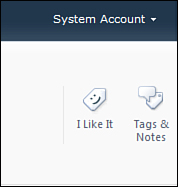
To disable social tags in Central Administration follow these steps:
1.
Get Microsoft® SharePoint® Designer 2010 Unleashed now with the O’Reilly learning platform.
O’Reilly members experience books, live events, courses curated by job role, and more from O’Reilly and nearly 200 top publishers.

