Encoded Characters
After changing the site map provider to the CombinedNavSiteMapProvider I found that where I’d used special characters in my top-level navigation links, such as &, the characters were not correctly escaped and instead I ended up with &, as shown in Figure 17.121. Interestingly, if you look at the properties of the CombinedNavSiteMapProvider in the web.config file, it shows the property EncodeOutput = "true", which is most likely at the root of the problem!
Figure 17.121 Illegal characters in top-level navigation.
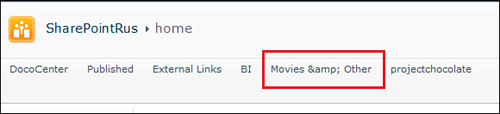
In order to resolve incorrectly escaped characters, in the <SharePoint:AspMenu> control add the EncodeTitle property ...
Get Microsoft® SharePoint® Designer 2010 Unleashed now with the O’Reilly learning platform.
O’Reilly members experience books, live events, courses curated by job role, and more from O’Reilly and nearly 200 top publishers.

