Data Types and XLVs: Formatting the Date Field
Attempting to insert the same Created column into an XLV does not provide the same options as in the DFWP (see Figure 22.49). There is no option to Insert as Date and Time.
Figure 22.49 Available data types when attempting to insert a date column in an XLV.
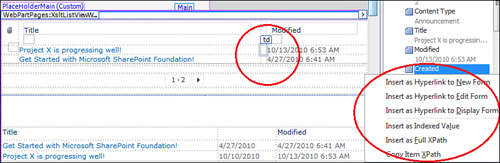
Also, dragging and dropping the Created column directly into the XLV causes the format to default to the list’s source column format of Date & Time. Attempting to modify the format by selecting an item returns no options, as shown in Figure 22.50.
Figure 22.50 There are no item formatting options available.
Right-clicking the same column offers ...
Get Microsoft® SharePoint® Designer 2010 Unleashed now with the O’Reilly learning platform.
O’Reilly members experience books, live events, courses curated by job role, and more from O’Reilly and nearly 200 top publishers.

