Styling the XLV
When working with views via the Web interface, you have the option of configuring view settings, including view columns, sorting, filtering and other settings, like mobile view configuration, shown in Figure 23.28.
Figure 23.28 Available view settings via the Web interface.
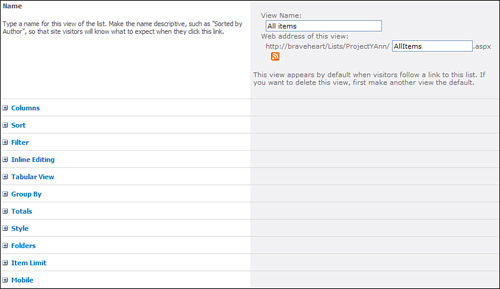
In SharePoint Designer, many of the view editing features available in the Web interface are available. Figure 23.29 shows the ribbon’s List View Tools contextual tab, which is activated when editing an XLV. There are four tabs available, including Options, Design, Web Part, and Table. Throughout this chapter, you explore many of the editing commands available ...
Get Microsoft® SharePoint® Designer 2010 Unleashed now with the O’Reilly learning platform.
O’Reilly members experience books, live events, courses curated by job role, and more from O’Reilly and nearly 200 top publishers.

