XSLT Customization Options in SharePoint Designer
When you edit XLVs in SharePoint Designer you have the option of customizing an item within the view or customizing the entire view. XSLT customization options are available in the Design tab of the List View Tools contextual tab and are highlighted in Figure 23.70.
Figure 23.70 Options to customize XSLT: Customize Entire View or Customize Item.
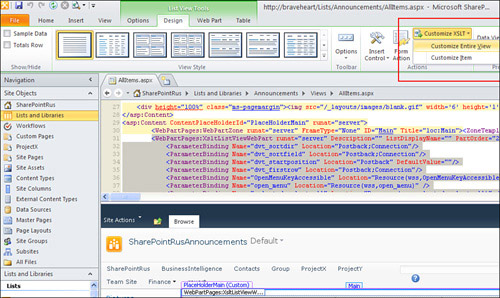
If you choose to customize the entire view then you have access to the entire XSLT schema for the current XLV. Choosing to customize an item means that you are limiting customization to a particular item, or selection, without affecting the rest of the ...
Get Microsoft® SharePoint® Designer 2010 Unleashed now with the O’Reilly learning platform.
O’Reilly members experience books, live events, courses curated by job role, and more from O’Reilly and nearly 200 top publishers.

