Accessing List Forms in SharePoint Designer
In SharePoint Designer 2010, the direct route for accessing existing list forms is via the list settings page, shown in Figure 25.19.
Figure 25.19 Reviewing existing list forms in the Forms part.
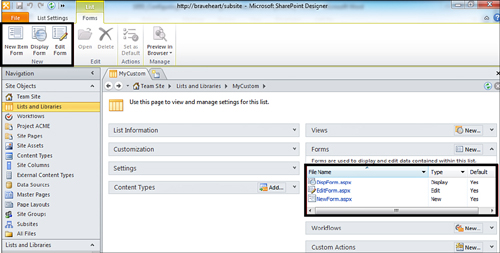
You can also access forms by clicking the hyperlinked Forms heading on the Forms part, which navigates you to a separate forms page for the current list (see Figure 25.20). This is a better option when you have created many custom list forms for the same list (such as where the list includes multiple content types and separate forms are created for each content type) because the Forms part on the list settings ...
Get Microsoft® SharePoint® Designer 2010 Unleashed now with the O’Reilly learning platform.
O’Reilly members experience books, live events, courses curated by job role, and more from O’Reilly and nearly 200 top publishers.

