InfoPath List Forms in SharePoint Designer 2010
When you customize a list form with InfoPath, InfoPath generates all three form types for the list, including the new, edit, and display forms. InfoPath forms are differentiated from the out-of-the-box forms by the inclusion of ifs in the form filename as shown in Table 26.2.
Table 26.2 Comparison Between Default and InfoPath List Form Names
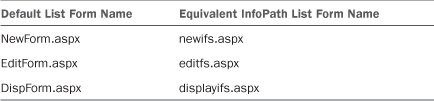
Note
InfoPath forms are published in lowercase but the default forms are capitalized.
When you access the list in SharePoint Designer, you are able to view and access InfoPath forms and templates. There are two avenues for accessing list forms (including InfoPath ...
Get Microsoft® SharePoint® Designer 2010 Unleashed now with the O’Reilly learning platform.
O’Reilly members experience books, live events, courses curated by job role, and more from O’Reilly and nearly 200 top publishers.

