Workflow Conditions
You use conditions to check the current values on an item or in the workflow and if the values are met then the underlying action is executed. For example you might check who created an item in a list and, if you get a match, then send the list item on for approval.
As shown in Figure 27.22, there are eight conditions available when you click on the Condition button in SharePoint Designer.
Figure 27.22 Workflow conditions.
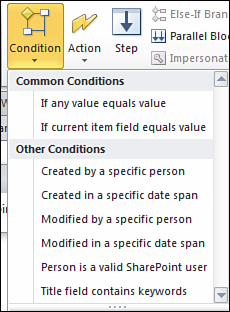
However, depending on the type of steps or type of workflow you are creating, there are additional conditions available as listed in Table 27.2.
Table 27.2 Workflow Conditions
As Table 27.2 illustrates, ...
Get Microsoft® SharePoint® Designer 2010 Unleashed now with the O’Reilly learning platform.
O’Reilly members experience books, live events, courses curated by job role, and more from O’Reilly and nearly 200 top publishers.

