Setting Up Your Windows Azure Subscription
Signing up for a Windows Azure subscription is a simple process that takes only a few steps.
To begin, visit WindowsAzure.com and sign in with your Windows account. Next, click on the Try it Free button, after which you’ll be redirected to a screen that looks something like Figure 52.1. If a promotional plan is available to you, select it; otherwise select the Pay-As-You-Go plan (illustrated in Figure 52.2). In either case, click the next arrow to continue.
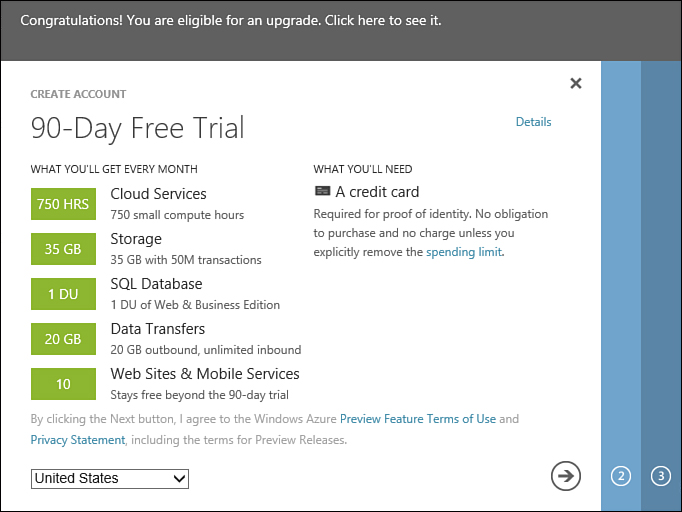
FIGURE 52.1 Creating a 90-day free trial Windows Azure subscription.
FIGURE 52.2 Creating a Pay-As-You-Go Windows Azure subscription.
Even though ...
Get Microsoft® SQL Server 2012 Unleashed now with the O’Reilly learning platform.
O’Reilly members experience books, live events, courses curated by job role, and more from O’Reilly and nearly 200 top publishers.

