Events
The events and data columns that will be captured by your Profiler trace are defined on the Events Selection tab. An example of the Events Selection tab is shown in Figure 5.3.
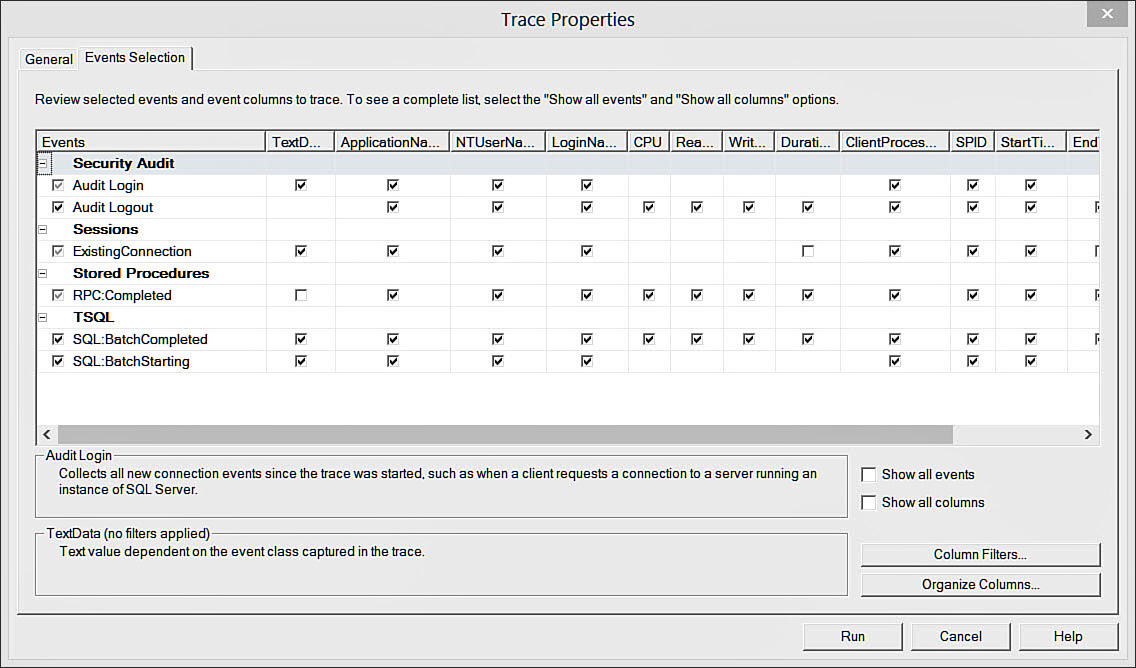
FIGURE 5.3 The Events Selection tab.
The Events Selection tab consolidates the selection of events, data columns, and filters on one screen. One of the biggest advantages of the SQL Server 2014 Events Selection tab is that you can easily determine which data columns will be populated for each event by looking at the columns that have check boxes available for the event. For example, the Audit Login event has check boxes for Text Data, ApplicationName, and others ...
Get Microsoft SQL Server 2014 Unleashed now with the O’Reilly learning platform.
O’Reilly members experience books, live events, courses curated by job role, and more from O’Reilly and nearly 200 top publishers.

