Identifying Locking Contention
When a client application appears to freeze after submitting a query, this is often due to locking contention. To identify locking contention between processes, you can use the SSMS Activity Monitor, as discussed earlier in this chapter, in the “Monitoring Lock Activity in SQL Server” section; use the sp_who2 stored procedure or query the sys.dm_tran_locks system catalog view. Figure 37.10 shows an example of a blocking lock as viewed in the SSMS Activity Monitor.
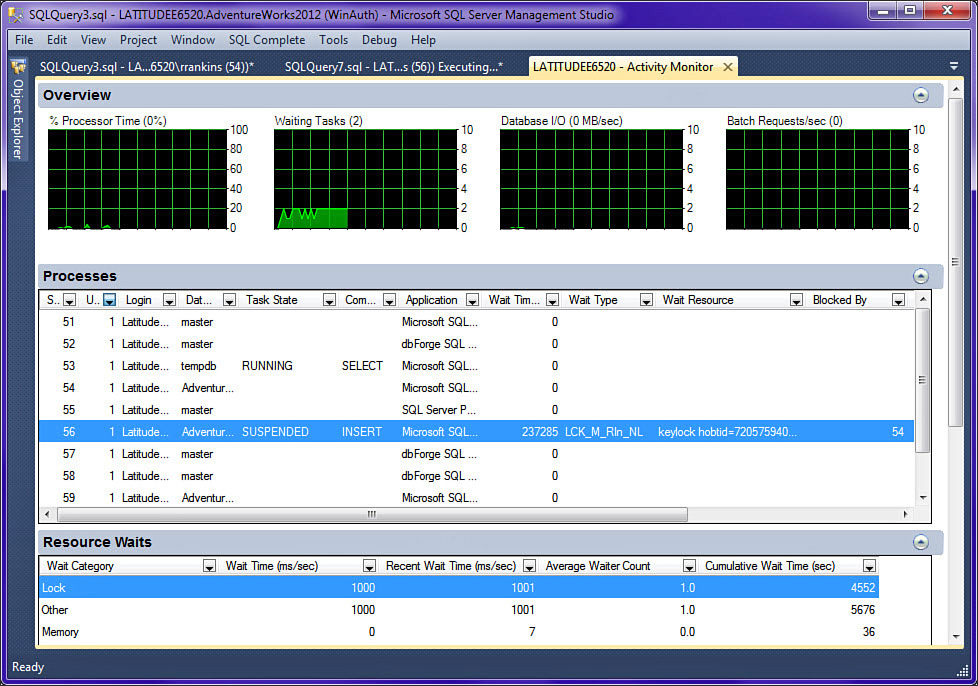
FIGURE 37.10 Examining locking contention between two processes in SSMS Activity Monitor.
To identify whether a process is being blocked using sp_who2 ...
Get Microsoft SQL Server 2014 Unleashed now with the O’Reilly learning platform.
O’Reilly members experience books, live events, courses curated by job role, and more from O’Reilly and nearly 200 top publishers.

