Filters
Filters restrict the event data returned in your trace output. You can filter the events captured by the SQL Profiler via the Column Filters button on the Events Selection tab. An example of the Edit Filter window is shown in Figure 6.8. All the available columns for the trace are shown on the left side of the Edit Filter window. Those columns that have filters on them have a filter icon displayed next to the column in the column list.
Figure 6.8 Editing filter properties.
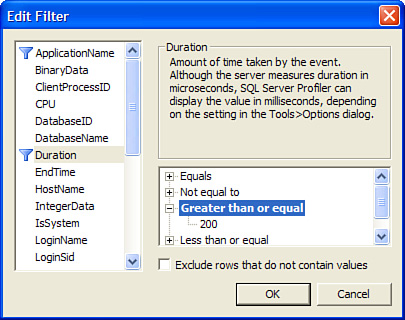
The filtering options in SQL Server 2008 are similar to those available in SQL Server 2005. Which options are available depends on the type of column you are filtering ...
Get Microsoft® SQL Server 2008 R2 Unleashed now with the O’Reilly learning platform.
O’Reilly members experience books, live events, courses curated by job role, and more from O’Reilly and nearly 200 top publishers.

