Building Our Example OCA
To begin, start Visual Studio and create a new Windows Forms application (this example is in C#). Next, right-click your application name in Solution Explorer and click Add New Item. Click the Data node under the Categories heading on the left. Under Templates, click Local Database Cache, and name this new file AW08LocalCache.sync (as illustrated in Figure 45.13). Local database caches (LDCs) provide you with the code area in your project where you can control how data synchronization works.
Figure 45.13 Adding a local database cache file to the sample application.
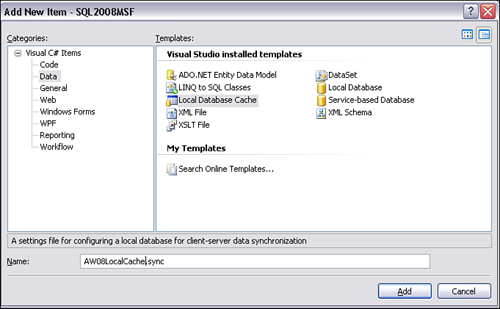
After your LDC has been added, the new Configure Data ...
Get Microsoft® SQL Server 2008 R2 Unleashed now with the O’Reilly learning platform.
O’Reilly members experience books, live events, courses curated by job role, and more from O’Reilly and nearly 200 top publishers.

