The Database Options
You can access many of the most common database options via the Options page of the Database Properties dialog. To get to this dialog, you right-click a database in the SSMS Object Explorer and select Properties. When the dialog appears, you select the Options page from the list on the left side of the Database Properties dialog. Figure 23.4 shows the Options page for the AdventureWorks2008 database. The options listed under Other Options can be listed alphabetically or by category. The default display mode is by category.
Figure 23.4 Database options in SSMS.
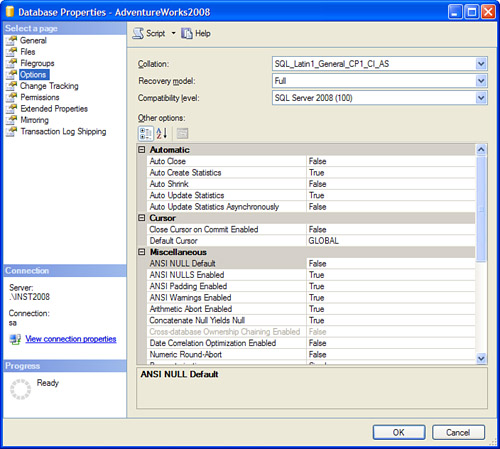
The default settings for these options suffice for most installations. ...
Get Microsoft® SQL Server 2008 R2 Unleashed now with the O’Reilly learning platform.
O’Reilly members experience books, live events, courses curated by job role, and more from O’Reilly and nearly 200 top publishers.

