Object Explorer
Object Explorer offers a well-organized view of the world of SQL Server. The top level of the tree lists the connected servers. Object Explorer can connect to a server regardless of whether the server is known by Registered Servers. The server icon color indicates whether the server is running.
Navigating the Tree
In keeping with the Explorer metaphor, Object Explorer (see Figure 5.5) is a hierarchical, expandable view of the objects available within the connected servers.
Figure 5.5 Object Explorer's tree structure invites you to explore the various components of SQL Server management and development.
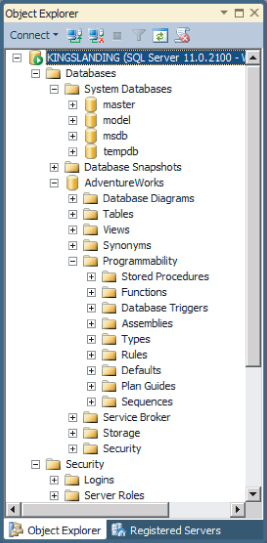
Each Database Engine server node includes Databases, Security, Server Objects, Replication, AlwaysOn High Availability, Management, Integration Services Catalogs, and SQL Server Agent. Most of the tree structure is fixed, but additional nodes are added as objects are created within the server.
The Databases node contains all the server's databases. When you right-click on a database, the context menu includes a host of options and commands. Under each database are standard nodes (see Figure 5.5), which manage the following database objects:
- Database Diagrams: Illustrates several tables and their relationships. A database may contain multiple diagrams, and each diagram does not need to display all the tables. This makes it easy to organize large databases into modular ...
Get Microsoft SQL Server 2012 Bible now with the O’Reilly learning platform.
O’Reilly members experience books, live events, courses curated by job role, and more from O’Reilly and nearly 200 top publishers.

