Deploying Reporting Services Reports
This section explores the options and strategies to deploy the reports to the report server. Deploying directly from the development environment, SQL Server Data Tools (SSDT) is the simplest method for the developer, but it may not always be possible or wanted depending on configuration and security constraints.
Deploying Reports Using SSDT
Deploying reports using SSDT requires some basic configuration of the Reporting Services project. When configured, reports (and other resources such as data sources and images) can be deployed individually or the entire project can be deployed.
To configure the deployment properties for a Reporting Services project, open the project's property page by right-clicking the Reporting Services project and selecting Properties. Figure 56.3 shows the property page for a Reporting Services project, and Table 56.1 summarizes the deployment properties available for a Reporting Services project. You can deploy to either the native mode Report Manager or a SharePoint integrated mode server using SSDT.
Figure 56.3 Use the settings on the property page of a Reporting Services project to configure the deployment options.
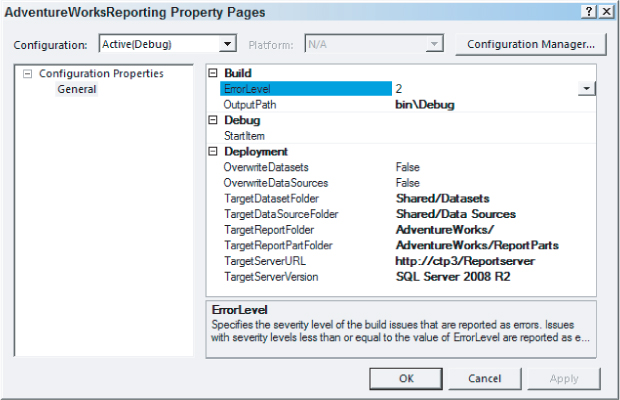
Table 56.1 Reporting Services Project Deployment Properties
| Property | Description |
| OverwriteDataSets | Set this to true if you want to overwrite data sets on the report server with data sets in the report ... |
Get Microsoft SQL Server 2012 Bible now with the O’Reilly learning platform.
O’Reilly members experience books, live events, courses curated by job role, and more from O’Reilly and nearly 200 top publishers.

