Creating Dashboards in OpsMgr 2012
Dashboards are simple to create in OpsMgr 2012. To illustrate, suppose a database team needs a dashboard to show the status of SQL servers. To create a basic SQL dashboard, follow these steps:
1. Launch the OpsMgr 2012 console.
2. In the monitoring space, right-click on the top-level Monitoring folder and select New, Dashboard View.
3. Choose Grid Layout, and click Next.
4. Type SQL Servers Dashboard and click Next.
5. Choose the number of cells, in this example 3 cells.
6. Choose the second layout template, as shown in Figure 9.22, and then click Next.
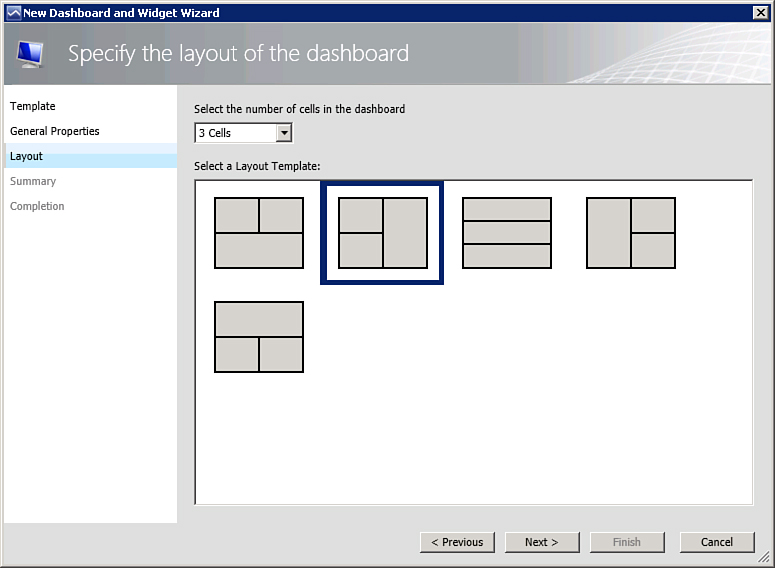
Figure 9.22 Dashboard layout.
7. Click Create to create ...
Get Microsoft® System Center 2012 Unleashed now with the O’Reilly learning platform.
O’Reilly members experience books, live events, courses curated by job role, and more from O’Reilly and nearly 200 top publishers.

