Styles and Templates
The capability to customize the look of a control in WPF, without losing any of its built-in functionality, is one of the huge advantages that WPF brings to the development scene. Consider the two slider controls in Figure 19.16: The top is the default style, and the bottom represents a restyled slider. Functionality is identical. We have simply changed the appearance of the control.
Figure 19.16 The standard Slider (top) and a re-styled Slider (bottom).
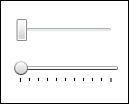
Style is an actual class (in the System.Windows namespace) that is used in association with a control; it groups property values together to enable you, as a developer, to ...
Get Microsoft® Visual Studio® 2010 Unleashed now with the O’Reilly learning platform.
O’Reilly members experience books, live events, courses curated by job role, and more from O’Reilly and nearly 200 top publishers.

