Docking
Docking is the process of connecting windows to various sticky spots within the IDE. Typically, this means docking to the left, top, right, or bottom of the IDE. For example, the Toolbox is, by default, docked to the left side of the IDE. You might prefer to put it at the bottom of the screen, docked below the active designer. You might also want to dock the Solution Explorer to the top of the screen and then unpin it for quick access. You can see an example of this docking approach in Figure 2.31.
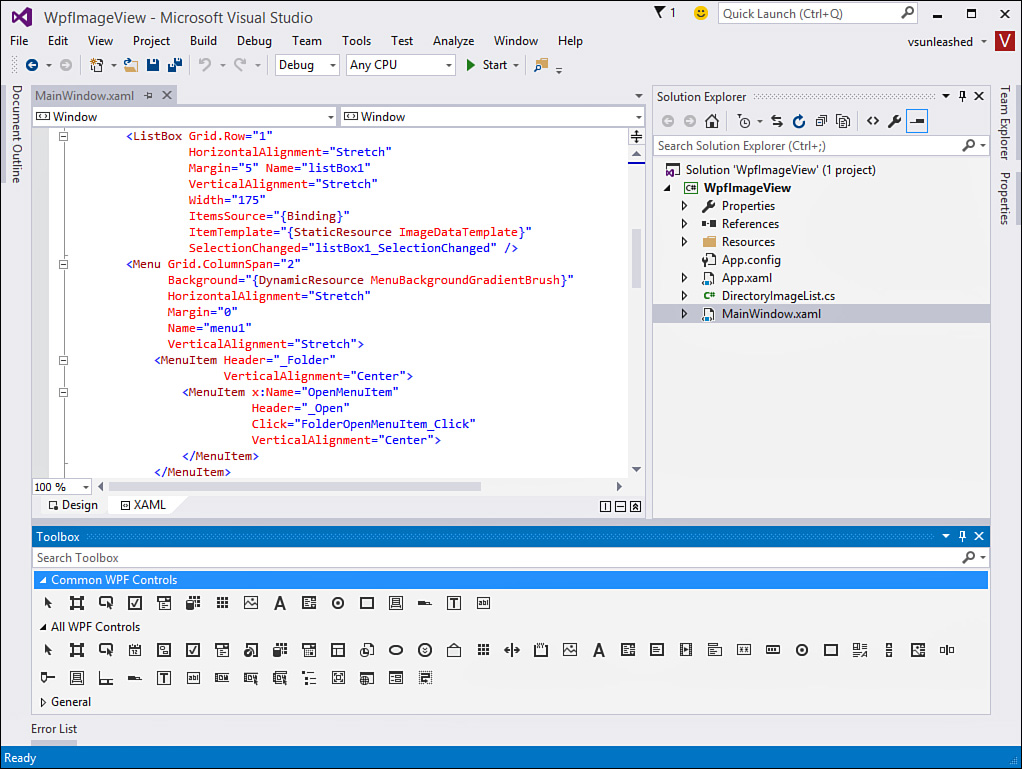
FIGURE 2.31 Horizontally docking windows in the IDE.
You can also dock windows to one another. For example, you might want to dock the Properties ...
Get Microsoft Visual Studio 2015 Unleashed, Third Edition now with the O’Reilly learning platform.
O’Reilly members experience books, live events, courses curated by job role, and more from O’Reilly and nearly 200 top publishers.

