Creating a Windows Forms Project
The process of building a Windows Forms application starts the same as all other project types within Visual Studio: you select the Windows Application project template from the New Project dialog box and set up the location for the application’s source. From there, Visual Studio stubs out an initial project, and the Windows Forms Designer loads, as shown in Figure 6.36.
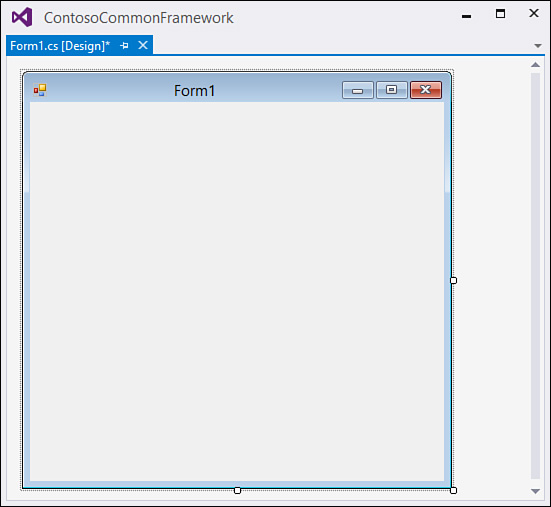
FIGURE 6.36 Initial form in the Windows Forms Designer.
As you can see from the figure, a design-time mock-up of the actual form is visible within the designer. This is the canvas for your user interface. Using this canvas, you can add controls ...
Get Microsoft Visual Studio 2015 Unleashed, Third Edition now with the O’Reilly learning platform.
O’Reilly members experience books, live events, courses curated by job role, and more from O’Reilly and nearly 200 top publishers.

