Publishing a Project with ClickOnce
You create a ClickOnce install by first configuring the correct “publish” options for your project. These are located on the Project Properties dialog box, under the Publish tab (see Figure 11.1).
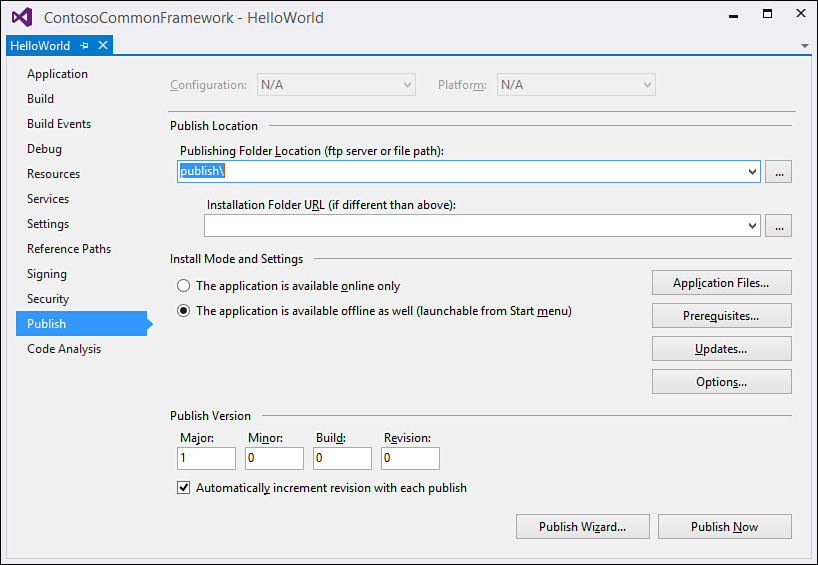
FIGURE 11.1 Setting ClickOnce publication properties.
You can see that this property page holds a variety of settings, including where to host the ClickOnce installation and how we want to handle the offline versus online aspects of ClickOnce. To make things easy for our first deployment, we let the Publish Wizard walk us through setting these options. Click the Publish Wizard button at the bottom of the Publish ...
Get Microsoft Visual Studio 2015 Unleashed, Third Edition now with the O’Reilly learning platform.
O’Reilly members experience books, live events, courses curated by job role, and more from O’Reilly and nearly 200 top publishers.

