Configuring Your New Azure web app
Azure will return you to the Startboard when you click Create. Here you will see a notification that your website is being created (along with a progress bar). You will also get a notice when Azure is finished. Once it’s finished, you can click on the notification or the new Starboard item that represents your website on the home page to open your website. This will open a new window pane that Azure calls a “blade.” You can maximize and minimize blades in the portal. Figure 12.26 shows a maximized blade that represents just some of the many options for monitoring and managing your website.
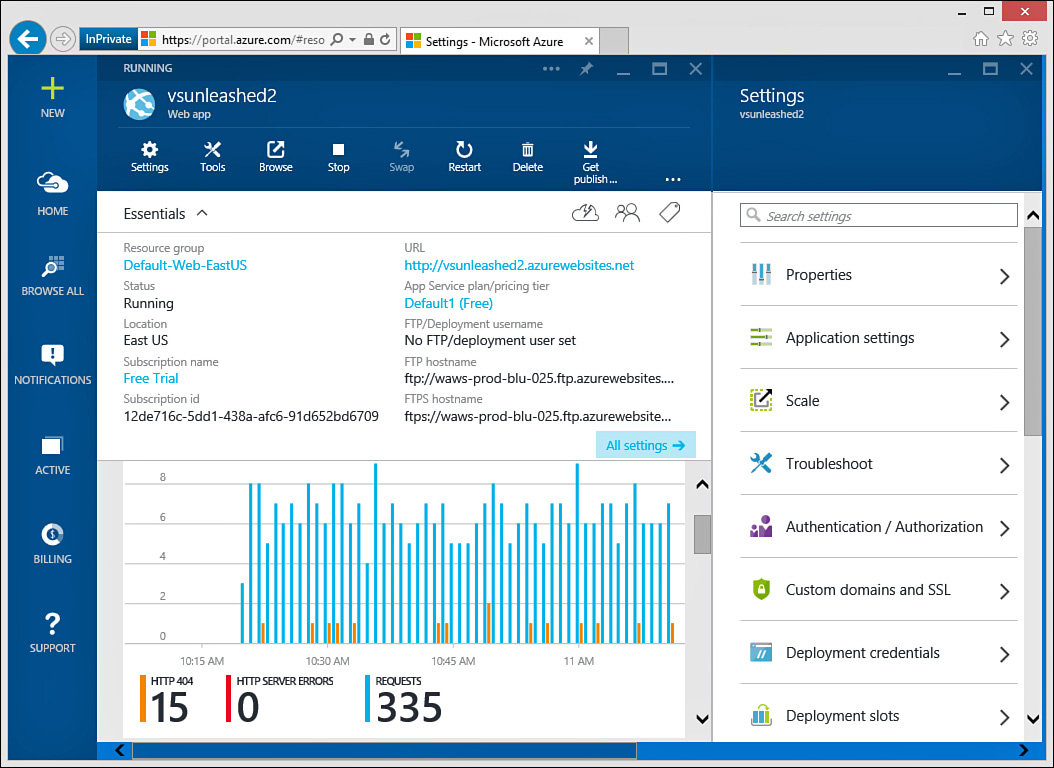
FIGURE 12.26 You ...
Get Microsoft Visual Studio 2015 Unleashed, Third Edition now with the O’Reilly learning platform.
O’Reilly members experience books, live events, courses curated by job role, and more from O’Reilly and nearly 200 top publishers.

