Manage Azure Subscriptions
The Azure node in Server Explorer provides access to manage your subscriptions through its context menu by right-clicking and selecting Manage and Filter Subscriptions. Figure 12.4 shows the Manage Microsoft Azure Subscriptions dialog. You can see here that there are three accounts already associated to Visual Studio. You can add additional accounts using the link in the bottom right: Add an account. This process simply requires you to log in to your additional account. (See the prior section on setting up that account inside the Azure web app.)
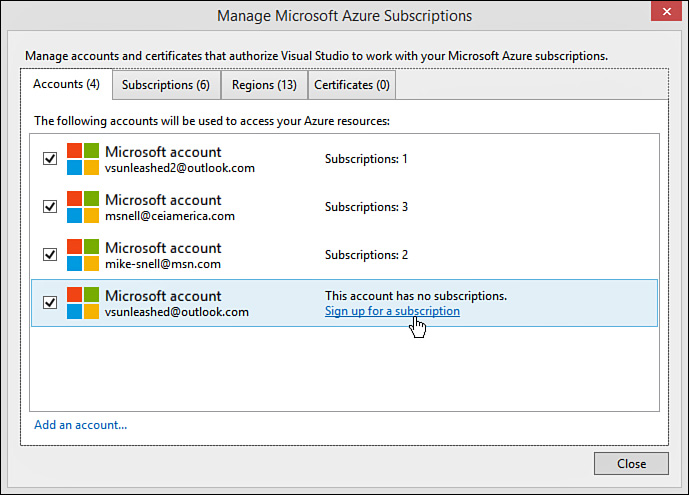
FIGURE 12.4 Visual Studio allows you to manage your Azure subscriptions ...
Get Microsoft Visual Studio 2015 Unleashed, Third Edition now with the O’Reilly learning platform.
O’Reilly members experience books, live events, courses curated by job role, and more from O’Reilly and nearly 200 top publishers.

