Creating a Database Project
Database projects use the same project template system and “new project” process as all other Visual Studio project types. This means that we launch the creation process by selecting File, New and then selecting one of the templates located in the Other Languages/SQL Server category on the New Project dialog box (see Figure 13.21).
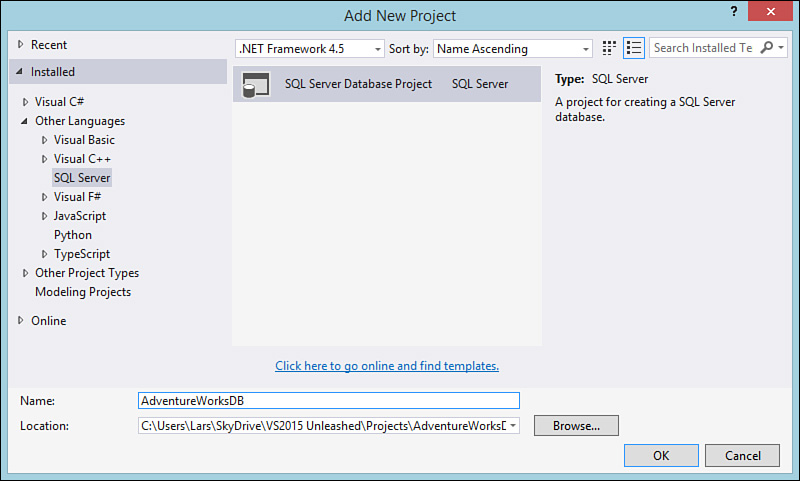
FIGURE 13.21 Selecting the database project template.
Note
If you are coming to Visual Studio 2015 as a prior user of Visual Studio 2010 or earlier, note the fundamental changes that have taken place with regard to the database tools. There is no longer a wizard that is launched when ...
Get Microsoft Visual Studio 2015 Unleashed, Third Edition now with the O’Reilly learning platform.
O’Reilly members experience books, live events, courses curated by job role, and more from O’Reilly and nearly 200 top publishers.

