Starting with the App for Office Project Template
The first step to getting started with an App for Office project is to create a new project and select the App for Office project template (see Figure 22.17).
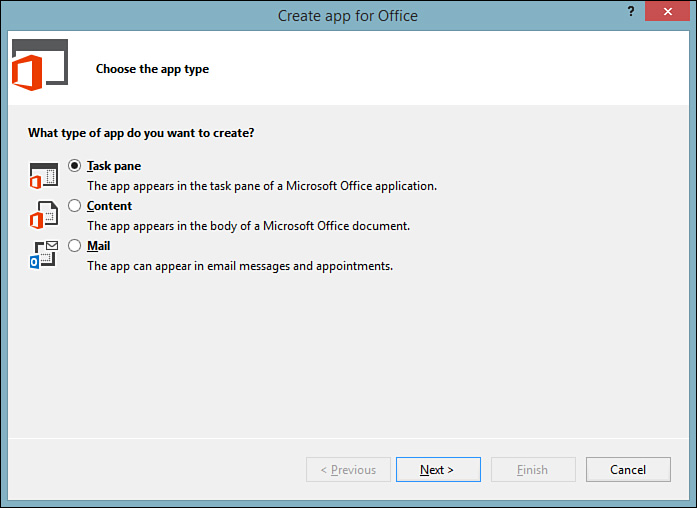
FIGURE 22.17 The App for Office project templates.
Unlike the add-in projects that are broken out by specific applications such as Excel or Word, there is only a single App for Office project template. After you select the project template and create the new project, a two-page wizard will launch. The first page will capture the type of the extension (see Figure 22.18).
FIGURE 22.18 The starting page of the App for Office Wizard.
Get Microsoft Visual Studio 2015 Unleashed, Third Edition now with the O’Reilly learning platform.
O’Reilly members experience books, live events, courses curated by job role, and more from O’Reilly and nearly 200 top publishers.

