Managing Security Logs
Security logs require some basic administrative maintenance tasks. If you want to keep the logs, you need to regularly save or archive them. Additionally, you may want to adjust the maximum size of the logs and indicate whether older events should be overwritten.
For example, Figure 5-11 shows the properties page for the Security log. The image shows that the size of the log file has been configured for 131072 KB (about 130 MB).
Figure 5-11: Viewing the Security log properties
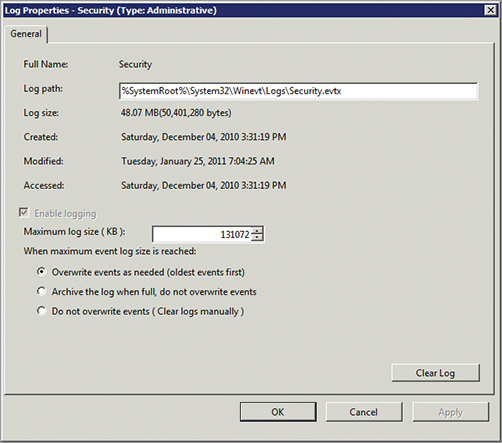
Figure 5-11 shows the default settings for the Security log. If left unmanaged, the log won’t fill up the hard drive but instead will overwrite ...
Get Microsoft® Windows® Security: Essentials now with the O’Reilly learning platform.
O’Reilly members experience books, live events, courses curated by job role, and more from O’Reilly and nearly 200 top publishers.

