Managing Work Queues, Requests, and Security
Whenever you work with removable media, you must keep a close eye on the work queues, operator requests, and security.
Using the Work Queue
Work Queue is the area where Removable Storage displays the status of operations (see Figure 23-6). You access Work Queue by expanding Removable Storage and then clicking Work Queue in the console tree.
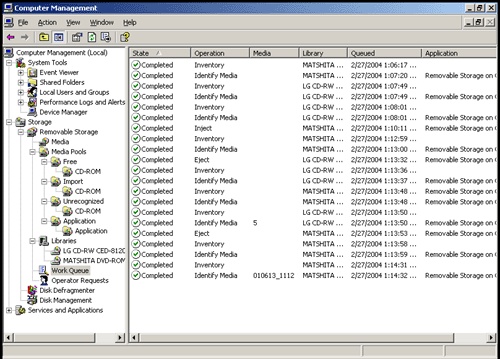
Figure 23-6. Work Queue shows the status of operations for Removable Storage.
Operations are tasks initiated by administrators, Backup Operators, and other authorized users. Each operation listed in the queue has a specific state, which indicates the status of the operation. ...
Get Microsoft® Windows Server™ 2003 Inside Out now with the O’Reilly learning platform.
O’Reilly members experience books, live events, courses curated by job role, and more from O’Reilly and nearly 200 top publishers.

