Using the Terminal Services Manager
You can use the Terminal Services Manager, shown in Figure 31-23, to inspect data about terminal servers in trusted domains. You can examine users, connections, sessions, or processes as well as execute certain administrative commands against the remote terminal servers. Start Terminal Services Manager from the Administrative Tools menu or by typing tsadmin.exe at the command prompt.
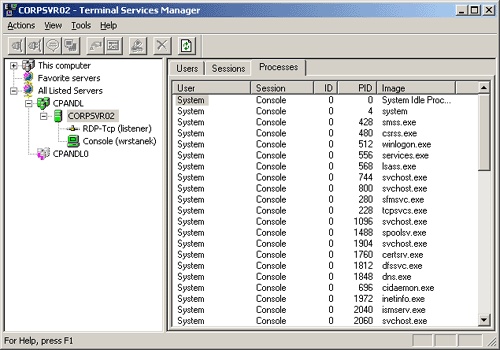
Figure 31-23. Terminal Services Manager.
Connecting to Terminal Servers
Unlike previous versions of Terminal Services Manager, the current version does not automatically enumerate all the terminal servers that are available. By right-clicking ...
Get Microsoft® Windows Server™ 2003 Inside Out now with the O’Reilly learning platform.
O’Reilly members experience books, live events, courses curated by job role, and more from O’Reilly and nearly 200 top publishers.

