Chapter 37. Captions and Tables of Captioned Items
IN THIS CHAPTER
Inserting captions manually
Automatic captions
Custom caption labels
How caption numbering is done
Copying and deleting captioned figures
Captions are snippets of text that number and identify pictures, equations, tables, charts, and other items in your document. Word can automatically insert captions for you, automatically numbering such items as they are inserted. By being systematic in how you insert captions in your documents, creating a table of figures, equations, or tables (for example) is a snap, as is numbering them. If you insert or remove a numbered item, Word can automatically renumber all of the items that follow. It's simply a matter of proceeding in an orderly fashion.
Caption Basics
Captions are residents of the Captions group in the ribbon's References tab, shown in Figure 37.1. Other tools in this group include Insert Table of Figures, Update Table [of Figures], and Cross-reference. Note that "Table of Figures" is a generic label. In your mind, substitute "whatever things I want a table of" for the word Figures. In other words, it can be a table of equations, a table of tables, a table of widgets, or even a table of chairs, although that might be silly.
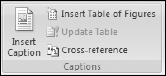
Figure 37.1. Caption matters are controlled mostly from the Captions group.
Strictly speaking, the Cross-reference tool in the Captions group is not just about ...
Get Microsoft® Word 2007 Bible now with the O’Reilly learning platform.
O’Reilly members experience books, live events, courses curated by job role, and more from O’Reilly and nearly 200 top publishers.

