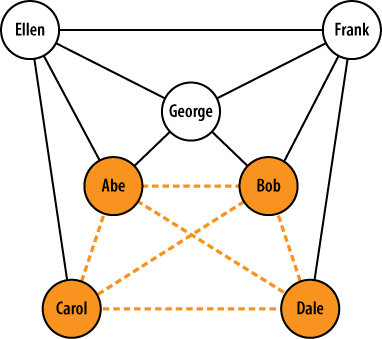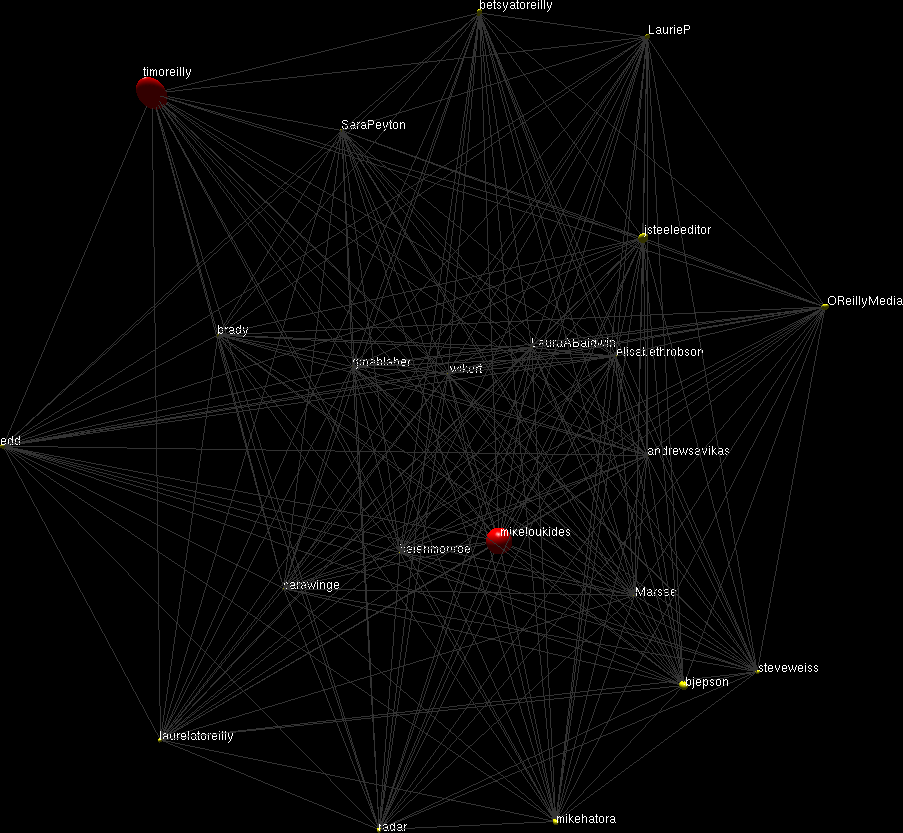This chapter has used sets as the primary data structure for storing and manipulating data because weâve primarily been manipulating collections of items such as ID values, and set operations have provided some powerful operations in exchange for very little effort. While there are usually a few general-purpose tools that work fairly well for most jobs, there arenât any tools that work well for every job. You have a price to pay either way; generally speaking, the price is either paid up front, when you store the data in special indexes (as you learned was the case with CouchDB in the previous chapter), or at query time, when you look it up and donât have the benefit of those indexes. If you really must have it both ways, you end up paying for it in terms of redundant storage and the complexities associated with denormalization of the dataânot to mention the maintenance of the source code itself.
When you start asking questions that lend themselves to a network topology, you may want to export your Redis data into a graph database such as NetworkX (introduced back in Chapter 1). There are many possible graphs you could construct, but letâs assume youâre interested in analyzing the friendships that exist in someoneâs social network, so you want a graph indicating which people are friends with one another. Given that social graphs provide tremendous insight and that Example 4-8 already provides the machinery for crawling Twitter relationships, take some time to harvest friendship data for one or more interesting Twitterers. The remainder of this section introduces some examples for analyzing it.
Assuming youâve harvested friendship data and stored it away in Redis, Example 4-10 demonstrates how to construct a graph of all the common friendships that exist for a user. Basically, you just systematically walk over all the users in a nested loop and create edges whenever a friendship exists between any two people in the universe being considered. Once the data is available to NetworkX, you suddenly have a full arsenal of graph algorithms and utilities at your fingertips. The next section investigates a few of the valuable things you can mine out of a friendship graph.
Example 4-10. Exporting friend/follower data from Redis to NetworkX for easy graph analytics (friends_followers__redis_to_networkx.py)
# -*- coding: utf-8 -*-
# Summary: Build up a digraph where an edge exists between two users
# if the source node is following the destination node
import os
import sys
import json
import networkx as nx
import redis
from twitter__util import getRedisIdByScreenName
from twitter__util import getRedisIdByUserId
SCREEN_NAME = sys.argv[1]
g = nx.Graph()
r = redis.Redis()
# Compute all ids for nodes appearing in the graph
friend_ids = list(r.smembers(getRedisIdByScreenName(SCREEN_NAME, 'friend_ids')))
id_for_screen_name = json.loads(r.get(getRedisIdByScreenName(SCREEN_NAME,
'info.json')))['id']
ids = [id_for_screen_name] + friend_ids
for current_id in ids:
print >> sys.stderr, 'Processing user with id', current_id
try:
current_info = json.loads(r.get(getRedisIdByUserId(current_id,
'info.json')))
current_screen_name = current_info['screen_name']
friend_ids = list(r.smembers(getRedisIdByScreenName(current_screen_name,
'friend_ids')))
# filter out ids for this person if they aren't also SCREEN_NAME's friends too,
# which is the basis of the query
friend_ids = [fid for fid in friend_ids if fid in ids]
except Exception, e:
print >> sys.stderr, 'Skipping', current_id
for friend_id in friend_ids:
try:
friend_info = json.loads(r.get(getRedisIdByUserId(friend_id,
'info.json')))
except TypeError, e:
print >> sys.stderr, '\tSkipping', friend_id, 'for', current_screen_name
continue
g.add_edge(current_screen_name, friend_info['screen_name'])
# Pickle the graph to disk...
if not os.path.isdir('out'):
os.mkdir('out')
filename = os.path.join('out', SCREEN_NAME + '.gpickle')
nx.write_gpickle(g, filename)
print 'Pickle file stored in: %s' % filename
# You can un-pickle like so...
# g = nx.read_gpickle(os.path.join('out', SCREEN_NAME + '.gpickle'))With the task of constructing a convenient graph representation from the friendships youâve crawled and stored in Redis, letâs now turn to the fun part: analyzing it.
Example 4-10 provides a
terse routine that demonstrates how you might go about discovering
friendship cliques that exist for
a given user by importing data from Redis and repeatedly adding edges to
the graph via the idempotent add_edge
operation. For example, if Abe is friends with Bob, Carol, and Dale, and
Bob and Carol are also friends, the largest (âmaximumâ) clique in the
graph exists among Abe, Bob, and Carol. If Abe, Bob, Carol, and Dale
were all mutual friends, however, the graph would be fully connected,
and the maximum clique would be of size 4. Adding nodes to the graph
might create additional cliques, but it would not necessarily affect the
size of the maximum clique in the graph. In the context of the social
web, cliques are fascinating because they are representative of mutual
friendships, and the maximum clique is interesting because it indicates
the largest set of common friendships in the graph. Given two social
networks, comparing the sizes of the maximum friendship cliques might
provide a lot of insight about group dynamics, among other
things.
Figure 4-2 illustrates a sample graph with the maximum clique highlighted. This graph would be said to have a clique number of size 4.
Note
Technically speaking, there is a difference between a maximal clique and a maximum clique. The maximum clique is the largest clique in the graph (or cliques in the graph, if they have the same size). A maximal clique, on the other hand, is one that is not a subgraph of another clique. The maximum clique is also a maximal clique in that it isnât a subgraph of any other clique. However, various other maximal cliques often exist in graphs and need not necessarily share any nodes with the maximum clique. Figure 4-2, for example, illustrates a maximum clique of size 4, but there are several other maximal cliques of size 3 in the graph as well.
Finding cliques is an NP-complete
problem (implying an exponential runtime), but NetworkX does provide the
find_cliques method, which
delivers a solid implementation that takes care of the heavy lifting.
Just be advised that it might take a long time to run as graphs get
beyond a reasonably small size.
Example 4-11 could be modified in any number of ways to compute interesting things, so long as youâve first harvested the necessary friendship information. Assuming youâve first constructed a graph as demonstrated in the previous section, it shows you how to use some of the NetworkX APIs for finding and analyzing cliques.
Example 4-11. Using NetworkX to find cliques in graphs (friends_followers__clique_analysis.py)
# -*- coding: utf-8 -*-
import sys
import json
import networkx as nx
G = sys.argv[1]
g = nx.read_gpickle(G)
# Finding cliques is a hard problem, so this could
# take awhile for large graphs.
# See http://en.wikipedia.org/wiki/NP-complete and
# http://en.wikipedia.org/wiki/Clique_problem
cliques = [c for c in nx.find_cliques(g)]
num_cliques = len(cliques)
clique_sizes = [len(c) for c in cliques]
max_clique_size = max(clique_sizes)
avg_clique_size = sum(clique_sizes) / num_cliques
max_cliques = [c for c in cliques if len(c) == max_clique_size]
num_max_cliques = len(max_cliques)
max_clique_sets = [set(c) for c in max_cliques]
people_in_every_max_clique = list(reduce(lambda x, y: x.intersection(y),
max_clique_sets))
print 'Num cliques:', num_cliques
print 'Avg clique size:', avg_clique_size
print 'Max clique size:', max_clique_size
print 'Num max cliques:', num_max_cliques
print
print 'People in all max cliques:'
print json.dumps(people_in_every_max_clique, indent=4)
print
print 'Max cliques:'
print json.dumps(max_cliques, indent=4)Sample output from the script follows for Tim OâReillyâs 600+ friendships and reveals some interesting insights. There are over 750,000 total cliques in the network, with an average clique size of 14 and a maximum clique size of 26. In other words, the largest number of people who are fully connected among Timâs friends is 26, and there are 6 distinct cliques of this size, as illustrated in the sample output in Example 4-12. The same individuals account for 20/26 of the population in all 6 of those cliques. You might think of these members as being especially foundational for Timâs friend network. Generally speaking, being able to discover cliques (especially maximal cliques and the maximum clique) in graphs can yield extremely powerful insight into complex data. An analysis of the similarity/diversity of tweet content among members of a large clique would be a very worthy exercise in tweet analysis. (More on tweet analysis in the next chapter.)
Example 4-12. Sample output from Example 4-11, illustrating common members of maximum cliques
Num cliques: 762573
Avg clique size: 14
Max clique size: 26
Num max cliques: 6
People in all max cliques:
[
"kwerb",
"johnbattelle",
"dsearls",
"JPBarlow",
"cshirky",
"leolaporte",
"MParekh",
"mkapor",
"steverubel",
"stevenbjohnson",
"LindaStone",
"godsdog",
"Joi",
"jayrosen_nyu",
"dweinberger",
"timoreilly",
"ev",
"jason_pontin",
"kevinmarks",
"Mlsif"
]
Max cliques:
[
[
"timoreilly",
"anildash",
"cshirky",
"ev",
"pierre",
"mkapor",
"johnbattelle",
"kevinmarks",
"MParekh",
"dsearls",
"kwerb",
"Joi",
"LindaStone",
"dweinberger",
"SteveCase",
"leolaporte",
"steverubel",
"Borthwick",
"godsdog",
"edyson",
"dangillmor",
"Mlsif",
"JPBarlow",
"stevenbjohnson",
"jayrosen_nyu",
"jason_pontin"
],
...
]Clearly, thereâs much more we could do than just detect the cliques. Plotting the locations of people involved in cliques on a map to see whether thereâs any correlation between tightly connected networks of people and geographic locale, and analyzing information in their profile data and/or tweet content are among the possibilities. As it turns out, the next chapter is all about analyzing tweets, so you might want to revisit this idea once youâve read it. But first, letâs briefly investigate an interesting Web API from Infochimps that we might use as a sanity check for some of the analysis weâve been doing.
Infochimps is an organization that provides an immense data catalog. Among its many offerings is a huge archive of historical Twitter data and various value-added APIs to operate on that data. One of the more interesting Twitter Metrics and Analytics APIs is the Strong Links API, which returns a list of the users with whom the queried user communicates most frequently. In order to access this API, you just need to sign up for a free account to get an API key and then perform a simple GET request on a URL. The only catch is that the results provide user ID values, which must be resolved to screen names to be useful.[28] Fortunately, this is easy enough to do using existing code from earlier in this chapter. The script in Example 4-13 demonstrates how to use the Infochimps Strong Links API and uses Redis to resolve screen names from user ID values.
Example 4-13. Grabbing data from the Infochimps Strong Links API (friends_followers__infochimps_strong_links.py)
# -*- coding: utf-8 -*-
import sys
import urllib2
import json
import redis
from twitter__util import getRedisIdByUserId
SCREEN_NAME = sys.argv[1]
API_KEY = sys.argv[2]
API_ENDPOINT = \
'http://api.infochimps.com/soc/net/tw/strong_links.json?screen_name=%s&apikey=%s'
r = redis.Redis() # default connection settings on localhost
try:
url = API_ENDPOINT % (SCREEN_NAME, API_KEY)
response = urllib2.urlopen(url)
except urllib2.URLError, e:
print 'Failed to fetch ' + url
raise e
strong_links = json.loads(response.read())
# resolve screen names and print to screen:
print "%s's Strong Links" % (SCREEN_NAME, )
print '-' * 30
for sl in strong_links['strong_links']:
if sl is None:
continue
try:
user_info = json.loads(r.get(getRedisIdByUserId(sl[0], 'info.json')))
print user_info['screen_name'], sl[1]
except Exception, e:
print >> sys.stderr, "ERROR: couldn't resolve screen_name for", sl
print >> sys.stderr, "Maybe you haven't harvested data for this person yet?"Whatâs somewhat interesting is that of the 20 individuals involved in all 6 of Timâs maximum cliques, only @kevinmarks appears in the results set. This seems to imply that just because youâre tightly connected with friends on Twitter doesnât necessarily mean that you directly communicate with them very often. However, skipping ahead a chapter, youâll find in Table 5-2 that several of the Twitterers Tim retweets frequently do appear in the strong links listânamely, @ahier, @gnat, @jamesoreilly, @pahlkadot, @OReillyMedia, and @monkchips. (Note that @monkchips is second on the list of strong links, as shown in Example 4-14.) Infochimps does not declare exactly what the calculation is for its Strong Links API, except to say that it is built upon actual tweet content, analysis of which is the subject of the next chapter. The lesson learned here is that tightly connected friendship on Twitter need not necessarily imply frequent communication. (And, Infochimps provides interesting APIs that are definitely worth a look.)
Example 4-14. Sample results from the Infochimps Strong Links API from Example 4-13
timoreilly's Strong Links ------------------------------ jstan 20.115004 monkchips 11.317813 govwiki 11.199023 ahier 10.485066 ValdisKrebs 9.384349 SexySEO 9.224745 tdgobux 8.937282 Scobleizer 8.406802 cheeky_geeky 8.339885 seanjoreilly 8.182084 pkedrosky 8.154991 OReillyMedia 8.086607 FOSSwiki 8.055233 n2vip 8.052422 jamesoreilly 8.015188 pahlkadot 7.811676 ginablaber 7.763785 kevinmarks 7.7423387 jcantero 7.64023 gnat 7.6349654 KentBottles 7.40848 Bill_Romanos 7.3629074 make 7.326427 carlmalamud 7.3147154 rivenhomewood 7.276802 webtechman 7.1044493
Itâs a bit out of scope to take a dive into graph-layout algorithms, but itâs hard to pass up an opportunity to introduce Ubigraph, a 3D interactive graph-visualization tool. While thereâs not really any analytical value in visualizing a clique, itâs nonetheless a good exercise to learn the ropes. Ubigraph is trivial to install and comes with bindings for a number of popular programming languages, including Python. Example 4-15 illustrates an example usage of Ubigraph for graphing the common members among the maximum cliques for a network. The bad news is that this is one of those opportunities where Windows folks will probably need to consider running a Linux-based virtual machine, since it is unlikely that there will be a build of the Ubigraph server anytime soon. The good news is that itâs not very difficult to pull this together, even if you donât have advanced knowledge of Linux.
Example 4-15. Visualizing graph data with Ubigraph (friends_followers__ubigraph.py)
# -*- coding: utf-8 -*-
import sys
import json
import networkx as nx
# Packaged with Ubigraph in the examples/Python directory
import ubigraph
SCREEN_NAME = sys.argv[1]
FRIEND = sys.argv[2]
g = nx.read_gpickle(SCREEN_NAME + '.gpickle')
cliques = [c for c in nx.find_cliques(g) if FRIEND in c]
max_clique_size = max([len(c) for c in cliques])
max_cliques = [c for c in cliques if len(c) == max_clique_size]
print 'Found %s max cliques' % len(max_cliques)
print json.dumps(max_cliques, indent=4)
U = ubigraph.Ubigraph()
U.clear()
small = U.newVertexStyle(shape='sphere', color='#ffff00', size='0.2')
largeRed = U.newVertexStyle(shape='sphere', color='#ff0000', size='1.0')
# find the people who are common to all cliques for visualization
vertices = list(set([v for c in max_cliques for v in c]))
vertices = dict([(v, U.newVertex(style=small, label=v)) for v in vertices if v
not in (SCREEN_NAME, FRIEND)])
vertices[SCREEN_NAME] = U.newVertex(style=largeRed, label=SCREEN_NAME)
vertices[FRIEND] = U.newVertex(style=largeRed, label=FRIEND)
for v1 in vertices:
for v2 in vertices:
if v1 == v2:
continue
U.newEdge(vertices[v1], vertices[v2])All in all, you just create a graph and add vertices and edges to
it. Note that unlike in NetworkX, however, nodes are not defined by
their labels, so you do have to take care not to add duplicate nodes to
the same graph. The preceding example demonstrates building a graph by
iterating through a dictionary of vertices with minor customizations so
that some nodes are easier to see than others. Following the pattern of
the previous examples, this particular listing would visualize the
common members of the maximum cliques shared between a particular user
(Tim OâReilly, in this case) and a friend (defined by
FRIEND)âin other words, the largest clique containing two
constrained nodes. Figure 4-3 shows a
screenshot of Ubigraph at work. Like most everything else in this book,
this is just the bare minimum of an introduction, intended to inspire
you to go out and do great things with data.
[28] An Infochimps âWho Isâ API is forthcoming and will provide a means of resolving screen names from user IDs.
Get Mining the Social Web now with the O’Reilly learning platform.
O’Reilly members experience books, live events, courses curated by job role, and more from O’Reilly and nearly 200 top publishers.