Chapter 4. Mining LinkedIn: Faceting Job Titles, Clustering Colleagues, and More
This chapter introduces techniques and considerations for mining the troves of data tucked away at LinkedIn, a social networking site focused on professional and business relationships. Although LinkedIn may initially seem like any other social network, the nature of its API data is inherently quite different. If you liken Twitter to a busy public forum like a town square and Facebook to a very large room filled with friends and family chatting about things that are (mostly) appropriate for dinner conversation, then you might liken LinkedIn to a private event with a semiformal dress code where everyone is on their best behavior and trying to convey the specific value and expertise that they can bring to the professional marketplace.
Given the somewhat sensitive nature of the data that’s tucked away at LinkedIn, its API has its own nuances that make it a bit different from many of the others we look at in this book. People who join LinkedIn are principally interested in the business opportunities that it provides as opposed to arbitrary socializing and will necessarily be providing sensitive details about business relationships, job histories, and more. For example, while you can generally access all of the details about your LinkedIn connections, educational histories, and previous work positions, you cannot determine whether two arbitrary people are “mutually connected.” The absence of such an API method is intentional. The API doesn’t lend itself to being modeled as a social graph like Facebook or Twitter, therefore requiring that you ask different types of questions about the data that’s available to you.
The remainder of this chapter gets you set up to access data with the LinkedIn API and introduces some fundamental data mining techniques that can help you cluster colleagues according to a similarity measurement in order to answer the following kinds of questions:
-
Which of your connections are the most similar based upon a criterion like job title?
-
Which of your connections have worked in companies you want to work for?
-
Where do most of your connections reside geographically?
In all cases, the pattern for analysis with a clustering technique is essentially the same: extract some features from data in a connection’s profile, define a similarity measurement to compare the features from each profile, and use a clustering technique to group together connections that are “similar enough.” The approach works well for LinkedIn data, and you can apply these same techniques to just about any kind of other data that you’ll ever encounter.
Note
Always get the latest bug-fixed source code for this chapter (and every other chapter) on GitHub. Be sure to also take advantage of this book’s virtual machine experience, as described in Appendix A, to maximize your enjoyment of the sample code.
Overview
This chapter introduces content that is foundational in machine learning and in general is a bit more advanced than the two chapters before it. It is recommended that you have a firm grasp on the previous two chapters before working through the material presented here. In this chapter, you’ll learn about:
-
LinkedIn’s Developer Platform and making API requests
-
Three common types of clustering, a fundamental machine-learning topic that applies to nearly any problem domain
-
Data cleansing and normalization
-
Geocoding, a means of arriving at a set of coordinates from a textual reference to a location
-
Visualizing geographic data with Google Earth and with cartograms
Exploring the LinkedIn API
You’ll need a LinkedIn account and a handful of connections in your professional network to follow along with this chapter’s examples in a meaningful way. If you don’t have a LinkedIn account, you can still apply the fundamental clustering techniques that you’ll learn about to other domains, but this chapter won’t be quite as engaging since you can’t follow along with the examples without your own LinkedIn data. Start developing a LinkedIn network if you don’t already have one as a worthwhile investment in your professional life.
Although most of the analysis in this chapter is performed against a comma-separated values (CSV) file of your LinkedIn connections that you can download, this section maintains continuity with other chapters in the book by providing an overview of the LinkedIn API. If you’re not interested in learning about the LinkedIn API and would like to jump straight into the analysis, skip ahead to “Downloading LinkedIn Connections as a CSV File” and come back to the details about making API requests at a later time.
Making LinkedIn API Requests
As is the case with other social web properties, such as Twitter and Facebook (discussed in the preceding chapters), the first step involved in gaining API access to LinkedIn is to create an application. You’ll be able to create a sample application via the developer portal; you will want to take note of your application’s client ID and client secret; these are your authentication credentials, which you’ll use to programmatically access the API. Figure 4-1 illustrates the form that you’ll see once you have created an application.
With the necessary OAuth credentials in hand, the process for obtaining API access to your own personal data involves providing these credentials to a library that will take care of the details involved in making API requests. If you’re not taking advantage of the book’s virtual machine experience, you’ll need to install it by typing pip install python3-linkedin in a terminal.
Note
See Appendix B for details on implementing an OAuth 2.0 flow, which you will need to build an application that requires an arbitrary user to authorize it to access account data.
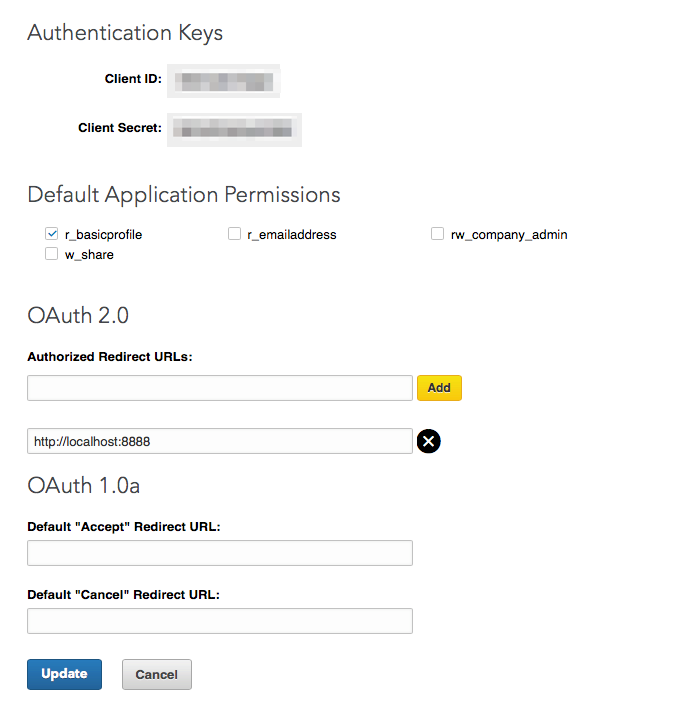
Figure 4-1. To access the LinkedIn API, create an application and take note of the client ID and secret (shown here as blurred values) that are available from the application details page
Example 4-1 illustrates a sample script that uses your LinkedIn credentials to ultimately create an instance of a LinkedInApplication class that can access your account data. Notice that the final line of the script retrieves your basic profile information, which includes your name and headline. Before going too much further, you should take a moment to read about what LinkedIn API operations are available to you as a developer by browsing the REST API documentation, which provides a broad overview of what you can do. Although we’ll be accessing the API through a Python package that abstracts the HTTP requests that are involved, the core API documentation is always your definitive reference, and most good libraries mimic its style.
Example 4-1. Using LinkedIn OAuth credentials to receive an access token suitable for development and accessing your own data
fromimport# pip install python3-linkedinAPPLICATON_KEY=''APPLICATON_SECRET=''# OAuth redirect URL, must match the URL specified in the app settingsRETURN_URL='http://localhost:8888'authentication=.LinkedInAuthentication(APPLICATON_KEY,APPLICATON_SECRET,RETURN_URL)# Open this URL in the browser and copy the section after 'code='(authentication.authorization_url)# Paste it here, careful not to include '&state=' and anything afterwardsauthentication.authorization_code=''result=authentication.get_access_token()("Access Token:",result.access_token)("Expires in (seconds):",result.expires_in)# Pass the access token to the applicationapp=.LinkedInApplication(token=result.access_token)# Retrieve user profileapp.get_profile(selectors=['id','first-name','last-name','location','num-connections','headline'])
In short, the calls available to you through an instance of LinkedInApplication are the same as those available through the REST API, and the python-linkedin documentation on GitHub provides a number of queries to get you started. A couple of APIs of particular interest are the Connections API and the Search API. You’ll recall from our introductory discussion that you cannot get “friends of friends” (“connections of connections,” in LinkedIn parlance), but the Connections API returns a list of your connections, which provides a jumping-off point for obtaining profile information. The Search API provides a means of querying for people, companies, or jobs that are available on LinkedIn.
Additional APIs are available, and it’s worth your while to take a moment and familiarize yourself with them. One thing to note, however, is that LinkedIn has made changes to its API over the years and become more restrictive in what information is freely accessible over its API. For instance, if you attempt to retrieve all of your connections data over the API, you may receive a 403 (“Forbidden”) error. LinkedIn still permits you to download an archive of all of your member data, which we’ll discuss in “Downloading LinkedIn Connections as a CSV File”. This is the same data you would be able to access as an authenticated user navigating LinkedIn’s website in your browser.
Warning
Be careful when tinkering around with LinkedIn’s API: the rate limits don’t reset until midnight UTC, and one buggy loop could potentially blow your plans for the next 24 hours if you aren’t careful.
For example, Example 4-2 shows how to fetch your own profile’s complete job position history.
Example 4-2. Displaying job position history for your profile and a connection’s profile
importjson# See https://developer.linkedin.com/docs/fields/positions for details# on additional field selectors that can be passed in for retrieving# additional profile information.# Display your own positions...my_positions=app.get_profile(selectors=['positions'])(json.dumps(my_positions,indent=1))
Sample output reveals a number of interesting details about each position, including the company name, industry, summary of efforts, and employment dates:
{"positions":{"_total":10,"values":[{"startDate":{"year":2013,"month":2},"title":"Chief Technology Officer","company":{"industry":"Computer Software","name":"Digital Reasoning Systems"},"summary":"I lead strategic technology efforts...","isCurrent":true,"id":370675000},{"startDate":{"year":2009,"month":10}...}]}}
As might be expected, some API responses may not necessarily contain all of the information that you want to know, and some responses may contain more information than you need. Instead of making multiple API calls to piece together information or potentially stripping out information you don’t want to keep, you could take advantage of the field selector syntax to customize the response details. Example 4-3 shows how you can retrieve only the name, industry, and id fields for companies as part of a response for profile positions.
Example 4-3. Using field selector syntax to request additional details for APIs
# See http://bit.ly/2E7vahT for more information on the field selector syntaxmy_positions=app.get_profile(selectors=['positions:(company:(name,industry,id))'])json.dumps(my_positions,indent=1)
Once you’re familiar with the basic APIs that are available to you, have a few handy pieces of documentation bookmarked, and have made a few API calls to familiarize yourself with the basics, you’re up and running with LinkedIn.
Downloading LinkedIn Connections as a CSV File
While using the API provides programmatic access to many things that would be visible to you as an authenticated user browsing profiles at http://linkedin.com, you can get all of the job title details you’ll need for much of this chapter by exporting your LinkedIn connections as address book data in a CSV file format. To initiate the export, navigate to your LinkedIn Settings & Privacy page and find the “Download your data” option, or navigate directly to the Export LinkedIn Connections dialog illustrated in Figure 4-2.
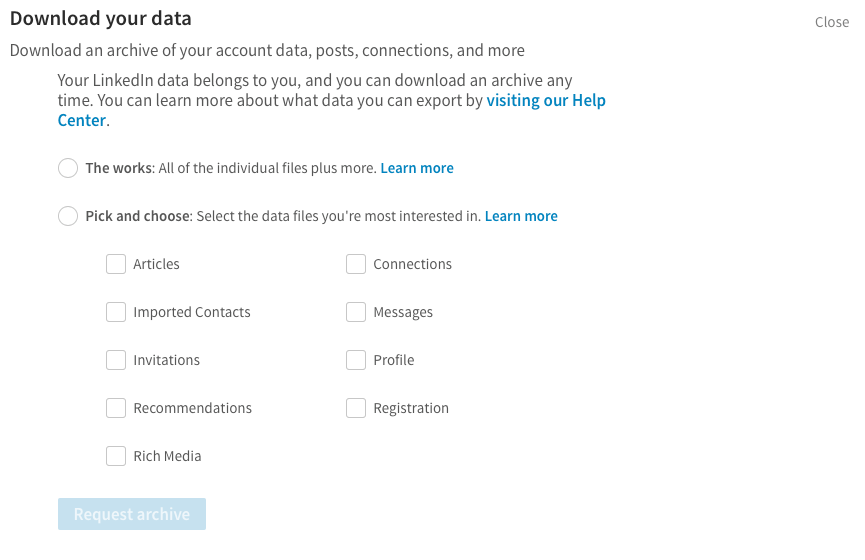
Figure 4-2. A lesser-known feature of LinkedIn is that you can export all of your connections in a convenient and portable CSV format
Crash Course on Clustering Data
Now that you have a basic understanding of how to access LinkedIn’s API, let’s dig into some more specific analysis with what will turn out to be a fairly thorough discussion of clustering,1 an unsupervised machine learning technique that is a staple in any data mining toolkit. Clustering involves taking a collection of items and partitioning them into smaller collections (clusters) according to some heuristic that is usually designed to compare items in the collection.
Note
Clustering is a fundamental data mining technique, and as part of a proper introduction to it, this chapter includes some footnotes and interlaced discussion of a somewhat mathematical nature that undergirds the problem. Although you should strive to eventually understand these details, you don’t need to grasp all of the finer points to successfully employ clustering techniques, and you certainly shouldn’t feel any pressure to understand them the first time that you encounter them. It may take a little bit of reflection to digest some of the discussion, especially if you don’t have a mathematical background.
For example, if you were considering a geographic relocation, you might find it useful to cluster your LinkedIn connections into some number of geographic regions in order to better understand the economic opportunities available. We’ll revisit this concept momentarily, but first let’s take a moment to briefly discuss some nuances associated with clustering.
When implementing solutions to problems that lend themselves to clustering on LinkedIn or elsewhere, you’ll repeatedly encounter at least two primary themes (see “The Role of Dimensionality Reduction in Clustering” for a discussion of a third) as part of a clustering analysis:
- Data normalization
-
Even when you’re retrieving data from a nice API, it’s usually not the case that the data will be provided to you in exactly the format you’d like—it often takes more than a little bit of munging to get the data into a form suitable for analysis. For example, LinkedIn members can enter in text that describes their job titles, so you won’t always end up with perfectly normalized job titles. One executive might choose the title “Chief Technology Officer,” while another may opt for the more ambiguous “CTO,” and still others may choose other variations of the same role. We’ll revisit the data normalization problem and implement a pattern for handling certain aspects of it for LinkedIn data momentarily.
- Similarity computation
-
Assuming you have reasonably well-normalized items, you’ll need to measure similarity between any two of them, whether they’re job titles, company names, professional interests, geographic labels, or any other field you can enter in as variable-free text, so you’ll need to define a heuristic that can approximate the similarity between any two values. In some situations computing a similarity heuristic can be quite obvious, but in others it can be tricky.
For example, comparing the combined years of career experience for two people might be as simple as some addition operations, but comparing a broad professional element such as “leadership aptitude” in a fully automated manner could be quite a challenge.
Techniques for clustering are a fundamental part of any legitimate data miner’s tool belt, because in nearly any sector of any industry—ranging from defense intelligence to fraud detection at a bank to landscaping—there can be a truly immense amount of semistandardized relational data that needs to be analyzed, and the rise of data scientist job opportunities over the previous years has been a testament to this.
What generally happens is that a company establishes a database for collecting some kind of information, but not every field is enumerated into some predefined universe of valid answers. Whether it’s because the application’s user interface logic wasn’t designed properly, because some fields just don’t lend themselves to having static predetermined values, or because it was critical to the user experience that users be allowed to enter whatever they’d like into a text box, the result is always the same: you eventually end up with a lot of semistandardized data, or “dirty records.” While there might be a total of N distinct string values for a particular field, some number of these string values will actually relate the same concept. Duplicates can occur for various reasons, such as misspellings, abbreviations or shorthand, and differences in the case of words.
As hinted at previously, this is a classic situation we’re faced with in mining LinkedIn data: LinkedIn members are able to enter in their professional information as free text, which results in a certain amount of unavoidable variation. For example, if you wanted to examine your professional network and try to determine where most of your connections work, you’d need to consider common variations in company names. Even the simplest of company names has a few common variations you’ll almost certainly encounter (e.g., “Google” is an abbreviated form of “Google, Inc.”), but even these kinds of simple variations in naming conventions must be explicitly accounted for during standardization efforts. In standardizing company names, a good starting point is to first consider suffixes such as LLC and Inc.
Normalizing Data to Enable Analysis
As a necessary and helpful interlude toward building a working knowledge of clustering algorithms, let’s explore a few of the typical situations you may face in normalizing LinkedIn data. In this section, we’ll implement a common pattern for normalizing company names and job titles. As a more advanced exercise, we’ll also briefly divert and discuss the problem of disambiguating and geocoding geographic references from LinkedIn profile information. (In other words, we’ll attempt to convert labels from LinkedIn profiles such as “Greater Nashville Area” to coordinates that can be plotted on a map.)
Note
The chief artifact of data normalization efforts is that you can count and analyze important features of the data and enable advanced data mining techniques such as clustering. In the case of LinkedIn data, we’ll be examining entities such as companies’ job titles and geographic locations.
Normalizing and counting companies
Let’s take a stab at standardizing company names from your professional network. Recall that the two primary ways you can access your LinkedIn data are either by using the LinkedIn API to programmatically retrieve the relevant fields or by employing a slightly lesser-known mechanism that allows you to export your professional network as address book data, which includes basic information such as name, job title, company, and contact information.
Assuming you have a CSV file of contacts that you’ve exported from LinkedIn, you could normalize and display selected entities from a histogram, as illustrated in Example 4-4.
Note
As you’ll notice in the opening comments of code listings such as Example 4-4, you’ll need to copy and rename the CSV file of your LinkedIn connections that you exported to a particular directory in your source code checkout, per the guidance provided in “Downloading LinkedIn Connections as a CSV File”.
Example 4-4. Simple normalization of company suffixes from address book data
importosimportcsvfromcollectionsimportCounterfromoperatorimportitemgetterfromprettytableimportPrettyTable# Download your LinkedIn data from: https://www.linkedin.com/psettings/member-data.# Once requested, LinkedIn will prepare an archive of your profile data,# which you can then download. Place the contents of the archive in a# subfolder, e.g., resources/ch03-linkedin/.CSV_FILE=os.path.join("resources","ch03-linkedin",'Connections.csv')# Define a set of transforms that convert the first item# to the second item. Here, we're simply handling some# commonly known abbreviations, stripping off common suffixes,# etc.transforms=[(', Inc.',''),(', Inc',''),(', LLC',''),(', LLP',''),(' LLC',''),(' Inc.',''),(' Inc','')]companies=[c['Company'].strip()forcincontactsifc['Company'].strip()!='']fori,_inenumerate(companies):fortransformintransforms:companies[i]=companies[i].replace(*transform)pt=PrettyTable(field_names=['Company','Freq'])pt.align='l'c=Counter(companies)[pt.add_row([company,freq])for(company,freq)insorted(c.items(),key=itemgetter(1),reverse=True)iffreq>1](pt)
The following illustrates typical results for frequency analysis:
+--------------------------------+------+ | Company | Freq | +--------------------------------+------+ | Digital Reasoning Systems | 31 | | O'Reilly Media | 19 | | Google | 18 | | Novetta Solutions | 9 | | Mozilla Corporation | 9 | | Booz Allen Hamilton | 8 | | ... | ... | +--------------------------------+------+
Tip
Python allows you to pass arguments to a function by dereferencing a list and dictionary as parameters, which is sometimes convenient, as illustrated in Example 4-4. For example, calling f(*args, **kw) is equivalent to calling f(1,7, x=23) so long as args is defined as [1,7] and kw is defined as {'x' : 23}. See Appendix C for more Python tips.
Keep in mind that you’ll need to get a little more sophisticated to handle more complex situations, such as the various manifestations of company names—like O’Reilly Media—that have evolved over the years. For example, you might see this company’s name represented as O’Reilly & Associates, O’Reilly Media, O’Reilly, Inc., or just O’Reilly.2
Normalizing and counting job titles
As might be expected, the same problem that occurs with normalizing company names presents itself when considering job titles, except that it can get a lot messier because job titles are so much more variable. Table 4-1 lists a few job titles you’re likely to encounter in a software company that include a certain amount of natural variation. How many distinct roles do you see for the 10 distinct titles that are listed?
| Job title |
|---|
Chief Executive Officer |
President/CEO |
President & CEO |
CEO |
Developer |
Software Developer |
Software Engineer |
Chief Technical Officer |
President |
Senior Software Engineer |
While it’s certainly possible to define a list of aliases or abbreviations that equates titles like CEO and Chief Executive Officer, it may not be practical to manually define lists that equate titles such as Software Engineer and Developer for the general case in all possible domains. However, for even the messiest of fields in a worst-case scenario, it shouldn’t be too difficult to implement a solution that condenses the data to the point that it’s manageable for an expert to review it and then feed it back into a program that can apply it in much the same way that the expert would have done. More times than not, this is actually the approach that organizations prefer since it allows humans to briefly insert themselves into the loop to perform quality control.
Recall that one of the most obvious starting points when working with any data set is to count things, and this situation is no different. Let’s reuse the same concepts from normalizing company names to implement a pattern for normalizing common job titles and then perform a basic frequency analysis on those titles as an initial basis for clustering. Assuming you have a reasonable number of exported contacts, the minor nuances among job titles that you’ll encounter may actually be surprising—but before we get into that, let’s introduce some sample code that establishes some patterns for normalizing record data and takes a basic inventory sorted by frequency.
Example 4-5 inspects job titles and prints out frequency information for the titles themselves and for individual tokens that occur in them.
Example 4-5. Standardizing common job titles and computing their frequencies
importosimportcsvfromoperatorimportitemgetterfromcollectionsimportCounterfromprettytableimportPrettyTable# Point this to your 'Connections.csv' fileCSV_FILE=os.path.join('resources','ch03-linkedin','Connections.csv')csvReader=csv.DictReader(open(CSV_FILE),delimiter=',',quotechar='"')contacts=[rowforrowincsvReader]transforms=[('Sr.','Senior'),('Sr','Senior'),('Jr.','Junior'),('Jr','Junior'),('CEO','Chief Executive Officer'),('COO','Chief Operating Officer'),('CTO','Chief Technology Officer'),('CFO','Chief Finance Officer'),('VP','Vice President'),]# Read in a list of titles and split apart# any combined titles like "President/CEO."# Other variations could be handled as well, such# as "President & CEO", "President and CEO", etc.titles=[]forcontactincontacts:titles.extend([t.strip()fortincontact['Position'].split('/')ifcontact['Position'].strip()!=''])# Replace common/known abbreviationsfori,_inenumerate(titles):fortransformintransforms:titles[i]=titles[i].replace(*transform)# Print out a table of titles sorted by frequencypt=PrettyTable(field_names=['Job Title','Freq'])pt.align='l'c=Counter(titles)[pt.add_row([title,freq])for(title,freq)insorted(c.items(),key=itemgetter(1),reverse=True)iffreq>1](pt)# Print out a table of tokens sorted by frequencytokens=[]fortitleintitles:tokens.extend([t.strip(',')fortintitle.split()])pt=PrettyTable(field_names=['Token','Freq'])pt.align='l'c=Counter(tokens)[pt.add_row([token,freq])for(token,freq)insorted(c.items(),key=itemgetter(1),reverse=True)iffreq>1andlen(token)>2](pt)
In short, the code reads in CSV records and makes a mild attempt at normalizing them by splitting apart combined titles that use the forward slash (like a title of “President/CEO”) and replacing known abbreviations. Beyond that, it just displays the results of a frequency distribution of both full job titles and individual tokens contained in the job titles.
This is not all that different from the previous exercise with company names, but it serves as a useful starting template and provides you with some reasonable insight into how the data breaks down.
Sample results follow:
+-------------------------------------+------+ | Title | Freq | +-------------------------------------+------+ | Chief Executive Officer | 19 | | Senior Software Engineer | 17 | | President | 12 | | Founder | 9 | | ... | ... | +-------------------------------------+------+ +---------------+------+ | Token | Freq | +---------------+------+ | Engineer | 43 | | Chief | 43 | | Senior | 42 | | Officer | 37 | | ... | ... | +---------------+------+
One thing that’s notable about the sample results is that the most common job title based on exact matches is “Chief Executive Officer,” which is closely followed by other senior positions such as “President” and “Founder.” Hence, the ego of this professional network has reasonably good access to entrepreneurs and business leaders. The most common tokens from within the job titles are “Engineer” and “Chief.” The “Chief” token correlates back to the previous thought about connections to higher-ups in companies, while the token “Engineer” provides a slightly different clue into the nature of the professional network. Although “Engineer” is not a constituent token of the most common job title, it does appear in a large number of job titles (such as “Senior Software Engineer” and “Software Engineer”) that show up near the top of the job titles list. Therefore, the ego of this network appears to have connections to technical practitioners as well.
In job title or address book data analysis, this is precisely the kind of insight that motivates the need for an approximate matching or clustering algorithm. The next section investigates further.
Normalizing and counting locations
Although LinkedIn includes general contact information about your connections, you can no longer export general geographic information. This leads us to a general problem in data science, which is what to do about missing information. And what if a piece of geographic information is ambiguous, or has multiple possible representations? For example, “New York,” “New York City,” “NYC,” “Manhattan,” and “New York Metropolitan Area” are all related to the same geographic location, but might need to be normalized for proper counting.
As a generalized problem, disambiguating geographic references is quite difficult. The population of New York City might be high enough that you can reasonably infer that “New York” refers to New York City, New York, but what about “Smithville”? There are many Smithvilles in the United States, and with most states having several of them, geographic context beyond the surrounding state is needed to make the right determination. It won’t be the case that a highly ambiguous place like “Greater Smithville Area” is something you’ll see on LinkedIn, but it serves to illustrate the general problem of disambiguating a geographic reference so that it can be resolved to a specific set of coordinates.
Disambiguating and geocoding the whereabouts of LinkedIn connections is slightly easier than the most generalized form of the problem because most professionals tend to identify with the larger metropolitan area that they’re associated with, and there are a relatively finite number of these regions. Although not always the case, you can generally employ the crude assumption that the location referred to in a LinkedIn profile is a relatively well-known location and is likely to be the “most popular” metropolitan region by that name.
In cases where precise information is missing, is it possible to make reasonable estimates? Now that LinkedIn doesn’t export the locations of your connections, is there another way of perhaps inferring where your contacts are living and working?
It turns out that we can make educated guesses for any connection by noting the company at which they work and running a geographic lookup on the company’s address. This approach may fail for companies that do not list an address publicly. Another failure mode exists when our connection’s employer has offices in multiple cities and our geographic lookup returns the wrong address. Nevertheless, as a first approach, we can begin to learn about the geographic locations of our contacts this way.
You can install a Python package called geopy via pip install geopy; it provides a generalized mechanism for passing in labels for locations and getting back lists of coordinates that might match. The geopy package itself is a proxy to multiple web services providers such as Bing and Google that perform the geocoding, and an advantage of using it is that it provides a standardized API for interfacing with various geocoding services so that you don’t have to manually craft requests and parse responses. The geopy GitHub code repository is a good starting point for reading the documentation that’s available online.
Example 4-6 illustrates how to use geopy with the Google Maps geocoding API. To run the script, you will need to request an API key from the Google Developers Console.
Example 4-6. Geocoding locations with the Google Maps API
fromgeopyimportgeocoders# pip install geopyGOOGLEMAPS_APP_KEY=''# Obtain your key at https://console.developers.google.com/g=geocoders.GoogleV3(GOOGLEMAPS_APP_KEY)location=g.geocode("O'Reilly Media")(location)('Lat/Lon: {0}, {1}'.format(location.latitude,location.longitude))('https://www.google.ca/maps/@{0},{1},17z'.format(location.latitude,location.longitude))
Next we loop over all our connections and perform a geographic lookup of the name in the “Company” column in the CSV file, as shown in Example 4-7. Sample results from this script follow and illustrate the nature of using an ambiguous label like “Nashville” to resolve a set of coordinates:
[(u'Nashville, TN, United States',(36.16783905029297,-86.77816009521484)),(u'Nashville, AR, United States',(33.94792938232422,-93.84703826904297)),(u'Nashville, GA, United States',(31.206039428710938,-83.25031280517578)),(u'Nashville, IL, United States',(38.34368133544922,-89.38263702392578)),(u'Nashville, NC, United States',(35.97433090209961,-77.96495056152344))]
Example 4-7. Geocoding company names
importosimportcsvfromgeopyimportgeocoders# pip install geopyGOOGLEMAPS_APP_KEY=''# Obtain your key at https://console.developers.google.com/g=geocoders.GoogleV3(GOOGLEMAPS_APP_KEY)# Point this to your 'Connections.csv' fileCSV_FILE=os.path.join('resources','ch03-linkedin','Connections.csv')csvReader=csv.DictReader(open(CSV_FILE),delimiter=',',quotechar='"')contacts=[rowforrowincsvReader]fori,cinenumerate(contacts):progress='{0:3d} of {1:3d} - '.format(i+1,len(contacts))company=c['Company']try:location=g.geocode(company,exactly_one=True)except:('... Failed to get a location for {0}'.format(company))location=Noneiflocation!=None:c.update([('Location',location)])(progress+company[:50]+' -- '+location.address)else:c.update([('Location',None)])(progress+company[:50]+' -- '+'Unknown Location')
A sample of the output of running Example 4-7 looks like this:
40 of 500 - TE Connectivity Ltd. -- 250 Eddie Jones Way, Oceanside, CA... 41 of 500 - Illinois Tool Works -- 1568 Barclay Blvd, Buffalo Grove, IL... 42 of 500 - Hewlett Packard Enterprise -- 15555 Cutten Rd, Houston, TX... ... Failed to get a location for International Business Machines 43 of 500 - International Business Machines -- Unknown Location 44 of 500 - Deere & Co. -- 1 John Deere Pl, Moline, IL 61265, USA ... Failed to get a location for Affiliated Managers Group Inc 45 of 500 - Affiliated Managers Group Inc -- Unknown Location 46 of 500 - Mettler Toledo -- 1900 Polaris Pkwy, Columbus, OH 43240, USA
Later in this chapter, we’ll use the locations returned from geocoding as part of a clustering algorithm that can be a good way to analyze your professional network. First, we’ll look at another useful visualization called a cartogram that may be of interest.
Depending on the number of API calls that needed to be processed, running the code in Example 4-7 may have taken some time. Now is a good time to save this processed data. JSON is a useful universal format for doing so, and the code in Example 4-8 illustrates how.
Example 4-8. Saving processed data as JSON
CONNECTIONS_DATA='linkedin_connections.json'# Loop over contacts and update the location information to store the# string address, also adding latitude and longitude informationdefserialize_contacts(contacts,output_filename):forcincontacts:location=c['Location']iflocation!=None:# Convert the location to a string for serializationc.update([('Location',location.address)])c.update([('Lat',location.latitude)])c.update([('Lon',location.longitude)])f=open(output_filename,'w')f.write(json.dumps(contacts,indent=1))f.close()returnserialize_contacts(contacts,CONNECTIONS_DATA)
In “k-means clustering” we’ll start by reading in this saved data.
Visualizing locations with cartograms
A cartogram is a visualization that displays a geography by scaling geographic boundaries according to an underlying variable. For example, a map of the United States might scale the size of each state so that it is larger or smaller than it should be based upon a variable such as obesity rate, poverty level, number of millionaires, or any other variable. The resulting visualization would not necessarily present a fully integrated view of the geography since the individual states would no longer fit together due to their scaling. Still, you’d have an idea about the overall status of the variable that led to the scaling for each state.
A specialized variation of a cartogram called a Dorling cartogram substitutes a shape, such as a circle, for each unit of area on a map in its approximate location and scales the size of the shape according to the value of the underlying variable. Another way to describe a Dorling cartogram is as a “geographically clustered bubble chart.” It’s a great visualization tool because it allows you to use your instincts about where information should appear on a 2D mapping surface, and it’s able to encode parameters using intuitive properties of shapes, like area and color.
Given that the Google Maps geocoding service returns results that include the state for each city that is geocoded, let’s take advantage of this information and build a Dorling cartogram of your professional network where we’ll scale the size of each state according to the number of contacts you have there. The D3 cutting-edge visualization toolkit, includes most of the machinery for a Dorling cartogram and provides a highly customizable means of extending the visualization to include other variables if you’d like to do so. D3 also includes several other visualizations that convey geographical information, such as heatmaps, symbol maps, and choropleth maps, that should be easily adaptable to the working data.
There’s really just one data munging task that needs to be performed in order to visualize your contacts by state, and that’s parsing the states from the geocoder responses. The Google Maps geocoder returns structured output that allows us to extract the state name from each result.
Example 4-9 illustrates how to parse the geocoder response and write out a JSON file that can be loaded by a D3-powered Dorling cartogram visualization. Since the data visualization we are preparing is focused only on US states, we need to filter out locations from other countries. To do this we’ve written a helper function, checkIfUSA, that returns a Boolean True if the location is within the United States.
Example 4-9. Parsing out states from the Google Maps geocoder results using a regular expression
defcheckIfUSA(loc):ifloc==None:returnFalseforcompinloc.raw['address_components']:if'country'incomp['types']:ifcomp['short_name']=='US':returnTrueelse:returnFalsedefparseStateFromGoogleMapsLocation(loc):try:address_components=loc.raw['address_components']forcompinaddress_components:if'administrative_area_level_1'incomp['types']:returncomp['short_name']except:returnNoneresults={}forcincontacts:loc=c['Location']ifloc==None:continueifnotcheckIfUSA(loc):continuestate=parseStateFromGoogleMapsLocation(loc)ifstate==None:continueresults.update({loc.address:state})(json.dumps(results,indent=1))
Sample results follow and illustrate the efficacy of this technique:
{"1 Amgen Center Dr, Thousand Oaks, CA 91320, USA":"CA","1 Energy Plaza, Jackson, MI 49201, USA":"MI","14460 Qorvo Dr, Farmers Branch, TX 75244, USA":"TX","1915 Rexford Rd, Charlotte, NC 28211, USA":"NC","1549 Ringling Blvd, Sarasota, FL 34236, USA":"FL","539 S Main St, Findlay, OH 45840, USA":"OH","1 Ecolab Place, St Paul, MN 55102, USA":"MN","N Eastman Rd, Kingsport, TN 37664, USA":"TN",...}
With the ability to distill reliable state abbreviations from your LinkedIn contacts, you can now compute the frequency at which each state appears, which is all that is needed to drive a turnkey Dorling cartogram visualization with D3. A sample visualization for a professional network is displayed in Figure 4-3. Despite the fact that the visualization is just a lot of carefully displayed circles on a map, it’s relatively obvious which circles correspond to which states (note that in many cartograms Alaska and Hawaii are displayed in the lower-left corner of the visualization, as is the case with many maps that display them as inlays). Hovering over circles produces tool tips that display the name of the state by default, and additional customization would not be difficult to implement by observing standard D3 best practices. The process of generating the final output for consumption by D3 involves little more than generating a frequency distribution by state and serializing it out as JSON.
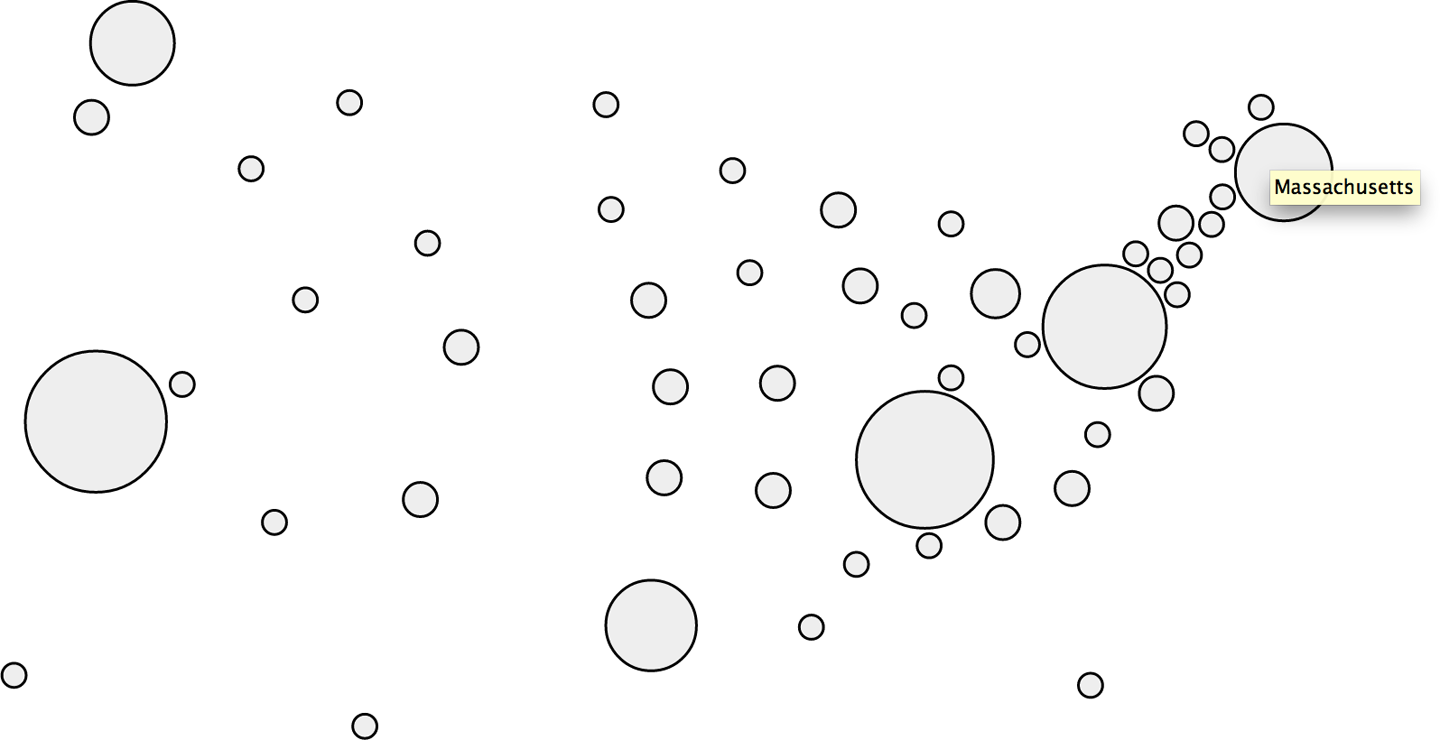
Figure 4-3. A Dorling Cartogram of locations resolved from a LinkedIn professional network—tool tips display the name of each state when the circles are hovered over (in this particular figure, the state of Massachusetts is being hovered over with the mouse)
Measuring Similarity
With an appreciation for some of the subtleties that are required to normalize data, let us now turn our attention to the problem of computing similarity, which is the principal basis of clustering. The most substantive decision we need to make in clustering a set of strings—job titles, in this case—in a useful way is which underlying similarity metric to use. There are myriad string similarity metrics available, and choosing the one that’s most appropriate for your situation largely depends on the nature of your objective.
Although these similarity measurements are not difficult to define and compute ourselves, I’ll take this opportunity to introduce the Natural Language Toolkit (NLTK), a Python toolkit that you’ll be glad to have in your arsenal for mining the social web. As with other Python packages, you can simply run pip install nltk to install NLTK.
Tip
Depending on your use of NLTK, you may find that you also need to download some additional data sets that aren’t packaged with it by default. If you’re not employing the book’s virtual machine, running the command nltk.download() downloads all of NLTK’s data add-ons. You can read more about it in the documentation.
Here are a few of the common similarity metrics that might be helpful in comparing job titles that are implemented in NLTK:
- Edit distance
-
The edit distance, also known as Levenshtein distance, is a simple measure of how many insertions, deletions, and replacements it would take to convert one string into another. For example, the cost of converting dad into bad would be one replacement operation (substituting the first d with a b) and would yield a value of 1. NLTK provides an implementation of edit distance via the
nltk.metrics.distance.edit_distancefunction.The actual edit distance between two strings is quite different from the number of operations required to compute the edit distance; computation of edit distance is usually on the order of M*N operations for strings of length M and N. In other words, computing edit distance can be a computationally intense operation, so use it wisely on nontrivial amounts of data.
- n-gram similarity
-
An n-gram is just a terse way of expressing each possible consecutive sequence of n tokens from a text, and it provides the foundational data structure for computing collocations. There are many variations of n-gram similarity, but consider the straightforward case of computing all possible bigrams (two-grams) for the tokens of two strings, and scoring the similarity between the strings by counting the number of common bigrams between them, as demonstrated in Example 4-10.
Note
An extended discussion of n-grams and collocations is presented in “Analyzing Bigrams in Human Language”.
Example 4-10. Using NLTK to compute bigrams
fromnltk.utilimportbigramsceo_bigrams=list(bigrams("Chief Executive Officer".split(),pad_left=True,pad_right=True))cto_bigrams=list(bigrams("Chief Technology Officer".split(),pad_left=True,pad_right=True))print(ceo_bigrams)print(cto_bigrams)print(len(set(ceo_bigrams).intersection(set(cto_bigrams))))The following sample results illustrate the computation of bigrams and the set intersection of bigrams between two different job titles:
[(None,'Chief'),('Chief','Executive'),('Executive','Officer'),('Officer',None)][(None,'Chief'),('Chief','Technology'),('Technology','Officer'),('Officer',None)]2The use of the keyword arguments
pad_rightandpad_leftintentionally allows for leading and trailing tokens to match. The effect of padding is to allow bigrams such as(None, 'Chief')to emerge, which are important matches across job titles. NLTK provides a fairly comprehensive array of bigram and trigram (three-gram) scoring functions via theBigramAssociationMeasuresandTrigramAssociationMeasuresclasses defined in itsnltk.metrics.associationmodule. - Jaccard distance
-
More often than not, similarity can be computed between two sets of things, where a set is just an unordered collection of items. The Jaccard similarity metric expresses the similarity of two sets and is defined by the intersection of the sets divided by the union of the sets. Mathematically, the Jaccard similarity is written as:
which is the number of items in common between the two sets (the cardinality of their set intersection) divided by the total number of distinct items in the two sets (the cardinality of their union). The intuition behind this ratio is that calculating the number of unique items that are common to both sets divided by the number of total unique items is a reasonable way to derive a normalized score for computing similarity. In general, you’ll compute Jaccard similarity by using n-grams, including unigrams (single tokens), to measure the similarity of two strings.
Given that the Jaccard similarity metric measures how close two sets are to one another, you can measure the dissimilarity between them by subtracting this value from 1.0 to arrive at what is known as the Jaccard distance.
Tip
In addition to these handy similarity measurements and among its other numerous utilities, NLTK provides a class you can access as nltk.FreqDist. This produces a frequency distribution similar to the way that we’ve been using collections.Counter from Python’s standard library.
Calculating similarity is a critical aspect of any clustering algorithm, and it’s easy enough to try out different similarity heuristics as part of your work in data science once you have a better feel for the data you’re mining. The next section works up a script that clusters job titles using Jaccard similarity.
Clustering Algorithms
With the prerequisite appreciation for data normalization and similarity heuristics in place, let’s now collect some real-world data from LinkedIn and compute some meaningful clusters to gain a few more insights into the dynamics of your professional network. Whether you want to take an honest look at whether your networking skills have been helping you to meet the “right kinds of people,” you want to approach contacts who will most likely fit into a certain socioeconomic bracket with a particular kind of business inquiry or proposition, or you want to determine if there’s a better place you could live or open a remote office to drum up business, there’s bound to be something valuable in a professional network rich with high-quality data. The remainder of this section illustrates a few different clustering approaches by further considering the problem of grouping together job titles that are similar.
Greedy clustering
Given that we have insight suggesting that overlap in titles is important, let’s try to cluster job titles by comparing them to one another as an extension of Example 4-5 using Jaccard distance. Example 4-11 clusters similar titles and then displays your contacts accordingly. Skim the code—especially the nested loop invoking the DISTANCE function—and then we’ll discuss.
Example 4-11. Clustering job titles using a greedy heuristic
importosimportcsvfromnltk.metrics.distanceimportjaccard_distance# Point this to your 'Connections.csv' fileCSV_FILE=os.path.join('resources','ch03-linkedin','Connections.csv')# Tweak this distance threshold and try different distance calculations# during experimentationDISTANCE_THRESHOLD=0.6DISTANCE=jaccard_distancedefcluster_contacts_by_title():transforms=[('Sr.','Senior'),('Sr','Senior'),('Jr.','Junior'),('Jr','Junior'),('CEO','Chief Executive Officer'),('COO','Chief Operating Officer'),('CTO','Chief Technology Officer'),('CFO','Chief Finance Officer'),('VP','Vice President'),]separators=['/',' and ',' & ','|',',']# Normalize and/or replace known abbreviations# and build up a list of common titles.all_titles=[]fori,_inenumerate(contacts):ifcontacts[i]['Position']=='':contacts[i]['Position']=['']continuetitles=[contacts[i]['Position']]# flatten listtitles=[itemforsublistintitlesforiteminsublist]forseparatorinseparators:fortitleintitles:iftitle.find(separator)>=0:titles.remove(title)titles.extend([title.strip()fortitleintitle.split(separator)iftitle.strip()!=''])fortransformintransforms:titles=[title.replace(*transform)fortitleintitles]contacts[i]['Position']=titlesall_titles.extend(titles)all_titles=list(set(all_titles))clusters={}fortitle1inall_titles:clusters[title1]=[]fortitle2inall_titles:iftitle2inclusters[title1]ortitle2inclustersandtitle1inclusters[title2]:continuedistance=DISTANCE(set(title1.split()),set(title2.split()))ifdistance<DISTANCE_THRESHOLD:clusters[title1].append(title2)# Flatten out clustersclusters=[clusters[title]fortitleinclustersiflen(clusters[title])>1]# Round up contacts who are in these clusters and group them togetherclustered_contacts={}forclusterinclusters:clustered_contacts[tuple(cluster)]=[]forcontactincontacts:fortitleincontact['Position']:iftitleincluster:clustered_contacts[tuple(cluster)].append('{0} {1}.'.format(contact['FirstName'],contact['LastName'][0]))returnclustered_contactsclustered_contacts=cluster_contacts_by_title()fortitlesinclustered_contacts:common_titles_heading='Common Titles: '+', '.join(titles)descriptive_terms=set(titles[0].split())fortitleintitles:descriptive_terms.intersection_update(set(title.split()))iflen(descriptive_terms)==0:descriptive_terms=['***No words in common***']descriptive_terms_heading='Descriptive Terms: '+', '.join(descriptive_terms)(common_titles_heading)('\n'+descriptive_terms_heading)('-'*70)('\n'.join(clustered_contacts[titles]))()
The code listing starts by separating out combined titles using a list of common conjunctions and then normalizes common titles. Then, a nested loop iterates over all of the titles and clusters them together according to a thresholded Jaccard similarity metric as defined by DISTANCE where the assignment of jaccard_distance to DISTANCE, was chosen to make it easy to swap in a different distance calculation for experimentation. This tight loop is where most of the real action happens in the listing: it’s where each title is compared to each other title.
If the distance between any two titles as determined by a similarity heuristic is “close enough,” we greedily group them together. In this context, being “greedy” means that the first time we are able to determine that an item might fit in a cluster, we go ahead and assign it without further considering whether there might be a better fit, or making any attempt to account for such a better fit if one appears later. Although incredibly pragmatic, this approach produces very reasonable results. Clearly, the choice of an effective similarity heuristic is critical to its success, but given the nature of the nested loop, the fewer times we have to invoke the scoring function, the faster the code executes (a principal concern for nontrivial sets of data). More will be said about this consideration in the next section, but do note that we use some conditional logic to try to avoid repeating unnecessary calculations if possible.
The rest of the listing just looks up contacts with a particular job title and groups them for display, but there is one other nuance involved in computing clusters: you often need to assign each cluster a meaningful label. The working implementation computes labels by taking the setwise intersection of terms in the job titles for each cluster, which seems reasonable given that it’s the most obvious common thread. Your mileage is sure to vary with other approaches.
The types of results you might expect from this code are useful in that they group together individuals who are likely to share common responsibilities in their job duties. As previously noted, this information might be useful for a variety of reasons, whether you’re planning an event that includes a “CEO Panel,” trying to figure out who can best help you to make your next career move, or trying to determine whether you are really well enough connected to other similar professionals given your own job responsibilities and future aspirations. Abridged results for a sample professional network follow:
Common Titles: Sociology Professor, Professor Descriptive Terms: Professor ---------------------------------------------------------------------- Kurtis R. Patrick R. Gerald D. April P. ... Common Titles: Petroleum Engineer, Engineer Descriptive Terms: Engineer ---------------------------------------------------------------------- Timothy M. Eileen V. Lauren G. Erin C. Julianne M. ...
Runtime analysis
Note
This section contains a relatively advanced discussion about the computational details of clustering and should be considered optional reading, as it may not appeal to everyone. If this is your first reading of this chapter, feel free to skip this section and peruse it upon encountering it a second time.
In the worst case, the nested loop executing the DISTANCE calculation from Example 4-11 would require it to be invoked in what we’ve already mentioned is O(n2) time complexity—in other words, len(all_titles)*len(all_titles) times. A nested loop that compares every single item to every single other item for clustering purposes is not a scalable approach for a very large value of n, but given that the unique number of titles for your professional network is not likely to be very large, it shouldn’t impose a performance constraint. It may not seem like a big deal—after all, it’s just a nested loop—but the crux of an O(n2) algorithm is that the number of comparisons required to process an input set increases exponentially in proportion to the number of items in the set. For example, a small input set of 100 job titles would require only 10,000 scoring operations, while 10,000 job titles would require 100,000,000 scoring operations. The math doesn’t work out so well and eventually buckles, even when you have a lot of hardware to throw at it.
Your initial reaction when faced with what seems like a predicament that doesn’t scale will probably be to try to reduce the value of n as much as possible. But most of the time you won’t be able to reduce it enough to make your solution scalable as the size of your input grows, because you still have an O(n2) algorithm. What you really want to do is come up with an algorithm that’s on the order of O(k*n), where k is much smaller than n and represents a manageable amount of overhead that grows much more slowly than the rate of n’s growth. As with any other engineering decision, there are performance and quality trade-offs to be made in all corners of the real world, and it can be quite challenging to strike the right balance. In fact, many data mining companies that have successfully implemented scalable record-matching analytics at a high degree of fidelity consider their specific approaches to be proprietary information (trade secrets), since they result in definite business advantages.
For situations in which an O(n2) algorithm is simply unacceptable, one variation to the working example that you might try is rewriting the nested loops so that a random sample is selected for the scoring function, which would effectively reduce it to O(k*n), if k were the sample size. As the value of the sample size approaches n, however, you’d expect the runtime to begin approaching the O(n2) runtime. The following amendments to Example 4-11 show how that sampling technique might look in code; the key changes to the previous listing are highlighted in bold. The core takeaway is that for each invocation of the outer loop, we’re executing the inner loop a much smaller, fixed number of times:
# ... snip ...all_titles=list(set(all_titles))clusters={}fortitle1inall_titles:clusters[title1]=[]forsampleinrange(SAMPLE_SIZE):title2=all_titles[random.randint(0,len(all_titles)-1)]iftitle2inclusters[title1]orclusters.has_key(title2)andtitle1inclusters[title2]:continuedistance=DISTANCE(set(title1.split()),set(title2.split()))ifdistance<DISTANCE_THRESHOLD:clusters[title1].append(title2)# ... snip ...
Another approach you might consider is to randomly sample the data into n bins (where n is some number that’s generally less than or equal to the square root of the number of items in your set), perform clustering within each of those individual bins, and then optionally merge the output. For example, if you had 1 million items, an O(n2) algorithm would take a trillion logical operations, whereas binning the 1 million items into 1,000 bins containing 1,000 items each and clustering each individual bin would require only a billion operations. (That’s 1,000*1,000 comparisons for each bin for all 1,000 bins.) A billion is still a large number, but it’s three orders of magnitude smaller than a trillion, and that’s a substantial improvement (although it still may not be enough in some situations).
There are many other approaches in the literature besides sampling or binning that could be far better at reducing the dimensionality of a problem. For example, you’d ideally compare every item in a set, and at the end of the day, the particular technique you’ll end up using to avoid an O(n2) situation for a large value of n will vary based upon real-world constraints and insights you’re likely to gain through experimentation and domain-specific knowledge. As you consider the possibilities, keep in mind that the field of machine learning offers many techniques that are designed to combat exactly these types of scale problems by using various sorts of probabilistic models and sophisticated sampling techniques. In “k-means clustering”, you’ll be introduced to a fairly intuitive and well-known clustering algorithm called k-means, which is a general-purpose unsupervised approach for clustering a multidimensional space. We’ll be using this technique later to cluster your contacts by geographic location.
Hierarchical clustering
Example 4-11 introduced an intuitive, greedy approach to clustering, principally as part of an exercise to teach you about the underlying aspects of the problem. With a proper appreciation for the fundamentals now in place, it’s time to introduce you to two common clustering algorithms that you’ll routinely encounter throughout your data mining career and apply in a variety of situations: hierarchical clustering and k-means clustering.
Hierarchical clustering is superficially similar to the greedy heuristic we have been using, while k-means clustering is radically different. We’ll primarily focus on k-means throughout the rest of this chapter, but it’s worthwhile to briefly introduce the theory behind both of these approaches since you’re very likely to encounter them during literature review and research. An excellent implementation of both of these approaches is available via the cluster module that you can install via pip install cluster.
Hierarchical clustering is a deterministic technique in that it computes the full matrix3 of distances between all items and then walks through the matrix clustering items that meet a minimum distance threshold. It’s hierarchical in that walking over the matrix and clustering items together produces a tree structure that expresses the relative distances between items. In the literature, you may see this technique called agglomerative because it constructs a tree by arranging individual data items into clusters, which hierarchically merge into other clusters until the entire data set is clustered at the top of the tree. The leaf nodes on the tree represent the data items that are being clustered, while intermediate nodes in the tree hierarchically agglomerate these items into clusters.
To conceptualize the idea of agglomeration, take a look ahead at Figure 4-4 and observe that people such as “Andrew O.” and “Matthias B.” are leaves on the tree that are clustered, while nodes such as “Chief, Technology, Officer” agglomerate these leaves into a cluster. Although the tree in the dendogram is only two levels deep, it’s not hard to imagine an additional level of agglomeration that conceptualizes something along the lines of a business executive with a label like “Chief, Officer” and agglomerates the “Chief, Technology, Officer” and “Chief, Executive, Officer” nodes.
Agglomeration is a technique that is similar to but not fundamentally the same as the approach used in Example 4-11, which uses a greedy heuristic to cluster items instead of successively building up a hierarchy. As such, the amount of time it takes for the code to run for hierarchical clustering may be considerably longer, and you may need to tweak your scoring function and distance threshold accordingly.4 Oftentimes, agglomerative clustering is not appropriate for large data sets because of its impractical runtimes.
If we were to rewrite Example 4-11 to use the cluster package, the nested loop performing the clustering DISTANCE computation would be replaced with something like the following code:
# ... snip ...# Define a scoring functiondefscore(title1,title2):returnDISTANCE(set(title1.split()),set(title2.split()))# Feed the class your data and the scoring functionhc=HierarchicalClustering(all_titles,score)# Cluster the data according to a distance thresholdclusters=hc.getlevel(DISTANCE_THRESHOLD)# Remove singleton clustersclusters=[cforcinclustersiflen(c)>1]# ... snip ...
If you’re interested in variations on hierarchical clustering, be sure to check out the HierarchicalClustering class’s setLinkageMethod method, which provides some subtle variations on how the class can compute distances between clusters. For example, you can specify whether distances between clusters should be determined by calculating the shortest, longest, or average distance between any two clusters. Depending on the distribution of your data, choosing a different linkage method can potentially produce quite different results.
Figures 4-4 and 4-5 display a slice from a professional network as a dendogram and a node-link tree layout, respectively, using D3, the state-of-the-art visualization toolkit introduced earlier. The node-link tree layout is more space-efficient and probably a better choice for this particular data set, while a dendogram would be a great choice if you needed to easily find correlations between each level in the tree (which would correspond to each level of agglomeration in hierarchical clustering) for a more complex set of data. If the hierarchical layout were deeper, the dendogram would have obvious benefits, but the current clustering approach is just a couple of levels deep, so the particular advantages of one layout versus the other may be mostly aesthetic for this particular data set. As these visualizations show, an amazing amount of information becomes apparent when you are able to look at a simple image of your professional network.
Note
The code for creating node-link tree and dendogram visualizations with D3 is omitted from this section for brevity but is included as a completely turnkey example with the Jupyter Notebook for this chapter.
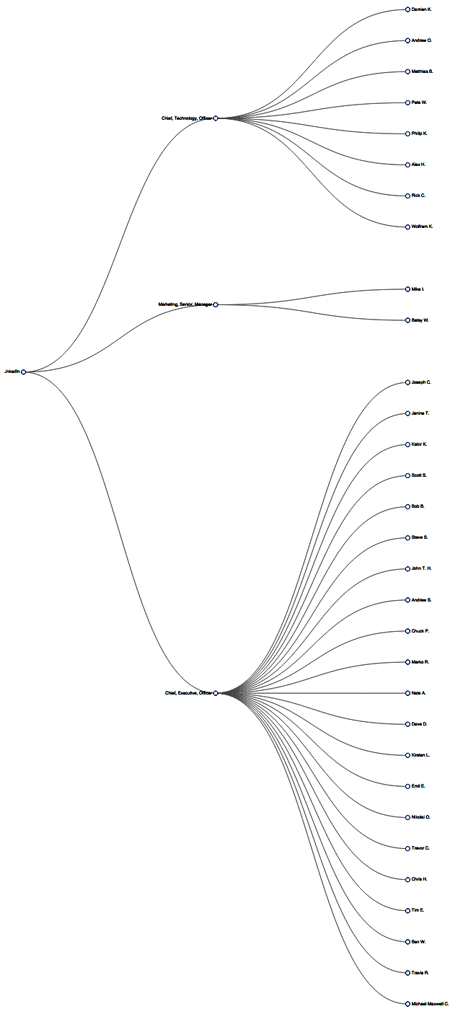
Figure 4-4. A dendogram layout of contacts clustered by job title—dendograms are typically presented in an explicitly hierarchical manner
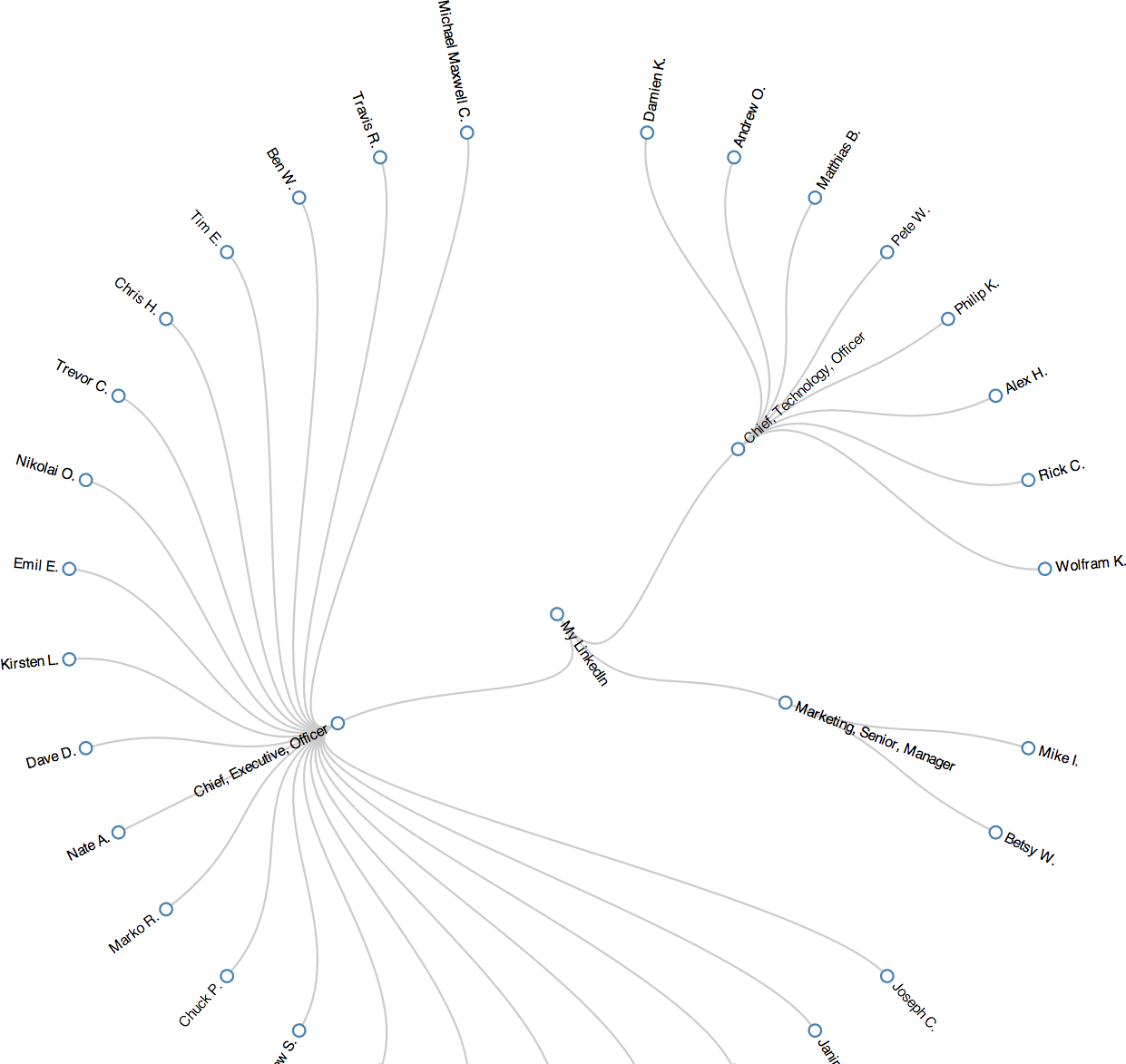
Figure 4-5. A node-link tree layout of contacts clustered by job title that conveys the same information as the dendogram in Figure 4-4—node-link trees tend to provide a more aesthetically pleasing layout when compared to dendograms
k-means clustering
Whereas hierarchical clustering is a deterministic technique that exhausts the possibilities and is often an expensive computation on the order of O(n3), k-means clustering generally executes on the order of O(k*n) times. Even for large values of k, the savings are substantial. The savings in performance come at the expense of results that are approximate, but they still have the potential to be quite good. The idea is that you generally have a multidimensional space containing n points, which you cluster into k clusters through the following series of steps:
-
Randomly pick k points in the data space as initial values that will be used to compute the k clusters: K1, K2, …, Kk.
-
Assign each of the n points to a cluster by finding the nearest Kn—effectively creating k clusters and requiring k*n comparisons.
-
For each of the k clusters, calculate the centroid, or the mean of the cluster, and reassign its Ki value to be that value. (Hence, you’re computing “k-means” during each iteration of the algorithm.)
-
Repeat steps 2–3 until the members of the clusters do not change between iterations. Generally speaking, relatively few iterations are required for convergence.
Because k-means may not be all that intuitive at first glance, Figure 4-6 displays each step of the algorithm as presented in the online “Tutorial on Clustering Algorithms,” which features an interactive Java applet. The sample parameters used involve 100 data points and a value of 3 for the parameter k, which means that the algorithm will produce three clusters. The important thing to note at each step is the location of the squares, and which points are included in each of those three clusters as the algorithm progresses. The algorithm takes only nine steps to complete.
Although you could run k-means on points in two dimensions or two thousand dimensions, the most common range is usually somewhere on the order of tens of dimensions, with the most common cases being two or three dimensions. When the dimensionality of the space you’re working in is relatively small, k-means can be an effective clustering technique because it executes fairly quickly and is capable of producing very reasonable results. You do, however, need to pick an appropriate value for k, which is not always obvious.
The remainder of this section demonstrates how to geographically cluster and visualize your professional network by applying k-means and rendering the output with Google Maps or Google Earth.
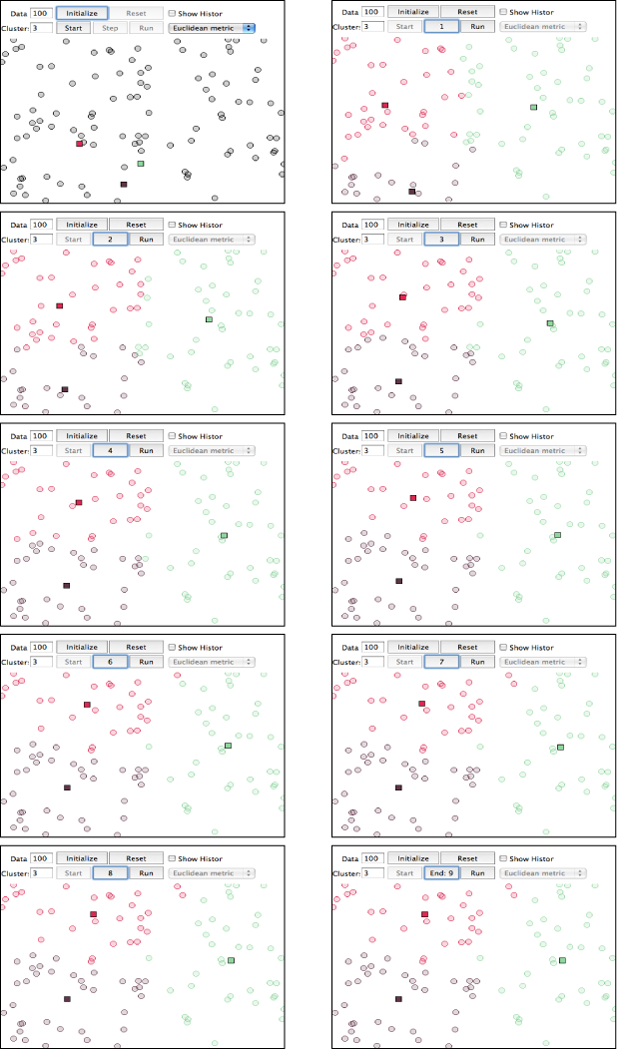
Figure 4-6. Progression of k-means for k=3 with 100 points—notice how quickly the clusters emerge in the first few steps of the algorithm, with the remaining steps primarily affecting the data points around the edges of the clusters
Visualizing geographic clusters with Google Earth
A worthwhile exercise to see k-means in action is to use it to visualize and cluster your professional LinkedIn network by plotting it in two-dimensional space. In addition to the insight gained by visualizing how your contacts are spread out and noting any patterns or anomalies, you can analyze clusters by using your contacts, the distinct employers of your contacts, or the distinct metro areas in which your contacts reside as a basis. All three approaches might yield results that are useful for different purposes.
Recalling that through the LinkedIn API you can fetch location information that describes the major metropolitan area, such as “Greater Nashville Area,” we’ll be able to geocode the locations into coordinates and emit them in an appropriate format (such as KML) that we can plot in a tool like Google Earth, which provides an interactive user experience.
Note
Google’s new Maps Engine also provides various means of uploading data for visualization purposes.
The primary things that you must do in order to convert your LinkedIn contacts to a format such as KML include parsing out the geographic location from each of your connections’ profiles and constructing the KML for a visualization such as Google Earth. Example 4-7 demonstrated how to geocode profile information and provides a working foundation for gathering the data we’ll need. The KMeansClustering class of the cluster package can calculate clusters for us, so all that’s really left is to munge the data and clustering results into KML, which is a relatively rote exercise with XML tools.
As in Example 4-11, most of the work involved in getting to the point where the results can be visualized is data-processing boilerplate. The most interesting details are tucked away inside of KMeansClustering’s getclusters method call. The approach demonstrated groups your contacts by location, clusters them, and then uses the results of the clustering algorithm to compute the centroids. Figure 4-7 and Figure 4-8 illustrate sample results from running the code in Example 4-12. The example begins by reading in the geocoded contact information we saved as a JSON object in Example 4-8.
Example 4-12. Clustering your LinkedIn professional network based upon the locations of your connections and emitting KML output for visualization with Google Earth
importsimplekml# pip install simplekmlfromclusterimportKMeansClusteringfromcluster.utilimportcentroid# Load this data from where you've previously stored itCONNECTIONS_DATA='linkedin_connections.json'# Open up your saved connections with extended profile information# or fetch them again from LinkedIn if you preferconnections=json.loads(open(CONNECTIONS_DATA).read())# A KML object for storing all your contactskml_all=simplekml.Kml()forcinconnections:location=c['Location']iflocationisnotNone:lat,lon=c['Lat'],c['Lon']kml_all.newpoint(name='{} {}'.format(c['FirstName'],c['LastName']),coords=[(lon,lat)])# coords reversedkml_all.save('resources/ch03-linkedin/viz/connections.kml')# Now cluster your contacts using the k-means algorithm into K clustersK=10cl=KMeansClustering([(c['Lat'],c['Lon'])forcinconnectionsifc['Location']isnotNone])# Get the centroids for each of the K clusterscentroids=[centroid(c)forcincl.getclusters(K)]# A KML object for storing the locations of each of the clusterskml_clusters=simplekml.Kml()fori,cinenumerate(centroids):kml_clusters.newpoint(name='Cluster {}'.format(i),coords=[(c[1],c[0])])# coords reversedkml_clusters.save('resources/ch03-linkedin/viz/kmeans_centroids.kml')
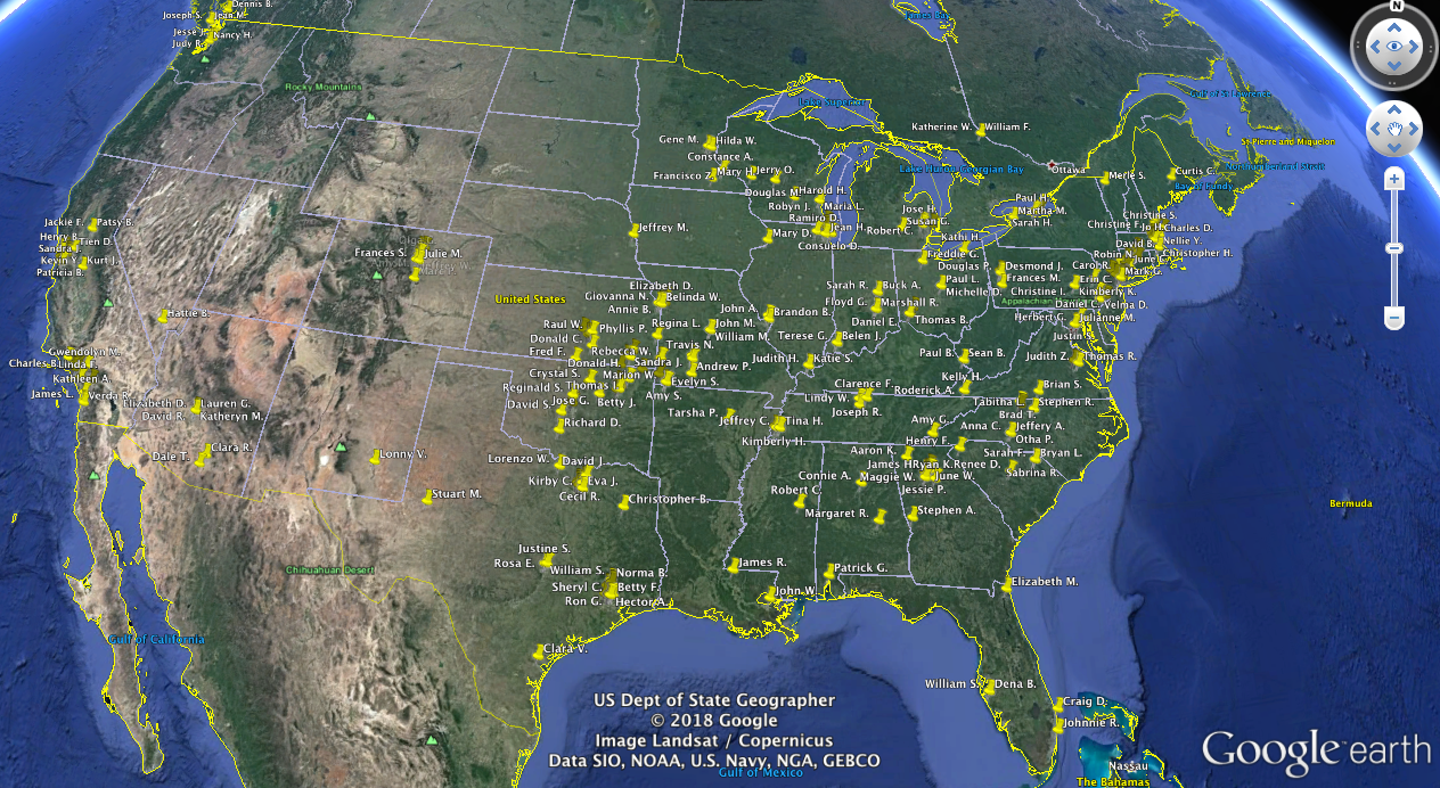
Figure 4-7. Geospatial visualization of the locations of all contacts
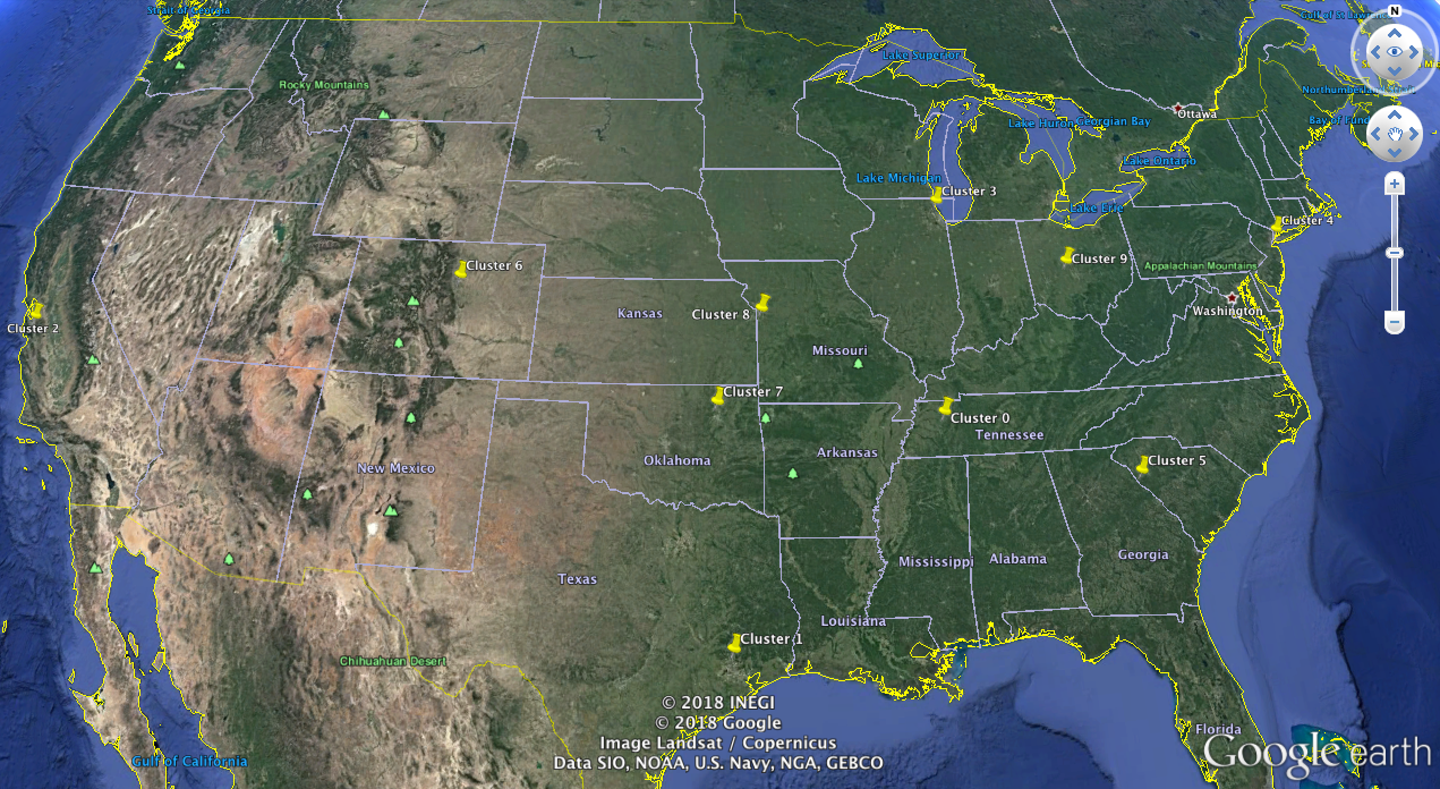
Figure 4-8. Geospatial visualization of the locations of the centroids from a k-means clustering
The code in Example 4-12 makes use of the simplekml Python library, which simplifies the creation of KML objects. Two KML files get written to disk, which can be loaded into geospatial applications such as Google Earth. The first of these is a file containing the estimated locations of all of your LinkedIn connections for which locations could be guessed by a geocoder, based on your connections’ declared employer.
Next, after performing k-means clustering, you write the locations of 10 centroids to a KML file. You can compare the two files in Google Earth and see where the cluster centroids are positioned relative the individual connections. What you might find is that the centroids sit on or near the locations of major cities. Try playing around with different values of K and see which value best summarizes the geographic distribution of your LinkedIn connections.
Just visualizing your network can provide previously unknown insights, but computing the geographic centroids of your professional network can also open up some intriguing possibilities. For example, you might want to compute candidate locations for a series of regional workshops or conferences. Alternatively, if you’re in the consulting business and have a hectic travel schedule, you might want to plot out some good locations for renting a little home away from home. Or maybe you want to map out professionals in your network according to their job duties, or the socioeconomic bracket they’re likely to fit into based on their job titles and experience. Beyond the numerous options opened up by visualizing your professional network’s location data, geographic clustering lends itself to many other possibilities, such as supply chain management and traveling salesman types of problems in which it is necessary to minimize the expenses involved in traveling or moving goods from point to point.
Closing Remarks
This chapter covered some serious ground, introducing the fundamental concept of clustering and demonstrating a variety of ways to apply it to your professional network data on LinkedIn. It was without a doubt more advanced than the preceding chapters in terms of core content, in that it began to address common problems such as normalization of (somewhat) messy data, similarity computation on normalized data, and concerns related to the computational efficiency of approaches for a common data mining technique. Although it might be difficult to process all of the material in a single reading, don’t be discouraged if you feel a bit overwhelmed. It may take a couple of readings to fully absorb the details introduced in this chapter.
Also keep in mind that a working knowledge of how to employ clustering doesn’t necessarily require an advanced understanding of the theory behind it, although in general you should strive to understand the fundamentals that undergird the techniques you employ when mining the social web. As in the other chapters, you could easily make the case that we’ve just barely touched the tip of the iceberg; there are many other interesting things that you can do with your LinkedIn data that were not introduced in this chapter, many of which involve basic frequency analysis and do not require clustering at all. That said, you do have a pretty nice power tool in your belt now.
Note
The source code outlined for this chapter and all other chapters is available on GitHub in a convenient Jupyter Notebook format that you’re highly encouraged to try out from the comfort of your own web browser.
Recommended Exercises
-
Take some time to explore the extended profile information that you have available. It could be fun to try to correlate where people work versus where they went to school and/or to analyze whether people tend to relocate into and out of certain areas.
-
Try employing an alternative visualization from D3, such as a choropleth map, to visualize your professional network.
-
Read up on the new and exciting geoJSON specification and how you can easily create interactive visualizations at GitHub by generating geoJSON data. Try to apply this technique to your professional network as an alternative to using Google Earth.
-
Take a look at
geodictand some of the other geo utilities in the Data Science Toolkit. Can you extract locations from arbitrary prose and visualize them in a meaningful way to gain insight into what’s happening in the data without having to read through all of it? -
Mine Twitter or Facebook profiles for geo information and visualize it in a meaningful way. Tweets and Facebook posts often contain geocodes as part of their structured metadata.
-
The LinkedIn API provides a means of retrieving a connection’s Twitter handle. How many of your LinkedIn connections have Twitter accounts associated with their professional profiles? How active are their accounts? How professional are their online Twitter personalities from the perspective of a potential employer?
-
Apply clustering techniques from this chapter to tweets. Given a user’s tweets, can you extract meaningful tweet entities, define a meaningful similarity computation, and cluster tweets in a meaningful way?
-
Apply clustering techniques from this chapter to Facebook data such as likes or posts. Given a collection of Facebook likes for a friend, can you define a meaningful similarity computation, and cluster the likes in a meaningful way? Given all of the likes for all of your friends, can you cluster the likes (or your friends) in a meaningful way?
1 Without splitting hairs over technical nuances, it’s also commonly referred to as approximate matching, fuzzy matching, and/or deduplication, among many other names.
2 If you think this is starting to sound complicated, just consider the work taken on by Dun & Bradstreet, the “Who’s Who” of company information, blessed with the challenge of maintaining a worldwide directory that identifies companies spanning multiple languages from all over the globe.
3 The computation of a full matrix implies a polynomial runtime. For agglomerative clustering, the runtime is often on the order of O(n3).
4 The use of dynamic programming and other clever bookkeeping techniques can result in substantial savings in execution time, and one of the advantages of using a well-implemented toolkit is that these clever optimizations often are already implemented for you. For example, given that the distance between two items such as job titles is almost certainly going to be symmetric, you should have to compute only one-half of the distance matrix instead of the full matrix. Therefore, even though the time complexity of the algorithm as a whole is still O(n2), only n2/2 units of work are being performed instead of n2 units of work.
Get Mining the Social Web, 3rd Edition now with the O’Reilly learning platform.
O’Reilly members experience books, live events, courses curated by job role, and more from O’Reilly and nearly 200 top publishers.

