Modules
The Modules link enables you to manage activities, blocks, and filters. In programming terms, modules are separate objects. In Moodle, modules are small separate activities that you and your learners can interact with. They are separate, in terms that they can be saved, updated, and reused. You can import other modules and plugins from Moodle.org. If you're an IT administrator, I encourage you to visit and explore what's available. For example, Moodle.org has a lot of cool themes you can download as separate plugins.
 Moodle.org plugins are safe to use. Be very careful when adding third-party modules or plugins because they may cause difficulties if not installed properly. Check the Moodle.org forums and ask about a third-party module or plugin that you'd like to try. When you post within 24 hours, you'll get replies from developers and/or users who may have some experience with the particular plugin.
Moodle.org plugins are safe to use. Be very careful when adding third-party modules or plugins because they may cause difficulties if not installed properly. Check the Moodle.org forums and ask about a third-party module or plugin that you'd like to try. When you post within 24 hours, you'll get replies from developers and/or users who may have some experience with the particular plugin.
Activities
When you click the Activities link in the Site Administration block under Modules, and then Manage Activities, Moodle takes you to the page shown in Figure 13-20. This page lists the various activity modules in table format. Here's the lowdown on the individual columns in this table:
Figure 13-20: The Manage Activities page.
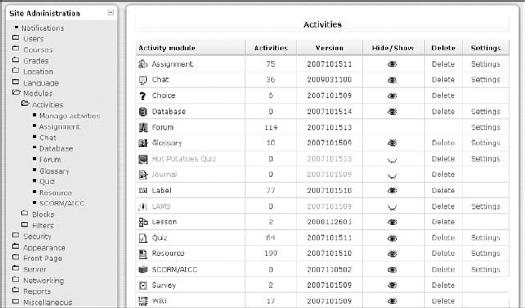
- Activities: Lists how many activities ...
Get Moodle® For Dummies® now with the O’Reilly learning platform.
O’Reilly members experience books, live events, courses curated by job role, and more from O’Reilly and nearly 200 top publishers.

