Listening to Audiobooks and Other Audibles
There's more to the Music app than listening to music. You can listen to any genre of audio—from audiobooks to walking tours to podcasts to university lectures to virtual museum tours. Your only limitation is that the file comes in a compatible audio file format and that you can put it on your Xoom. Some media you'll obtain won't come in a compatible file format, though, and when that happens you have to incorporate a third-party app.
GETTING AUDIOBOOKS FROM AUDIBLE
Audible, located at www.Audible.com, is an Amazon partner and offers audiobooks, podcasts, and more. Although Audible has an extremely large collection of audiobooks to choose from, it doesn't offer the books in MP3 format. If you opt for Audible, you cannot play the audiobooks you've purchased in the Music app. Instead, you need to use the free Audible app. I use the Audible app, and it's shown in Figure 7-20.
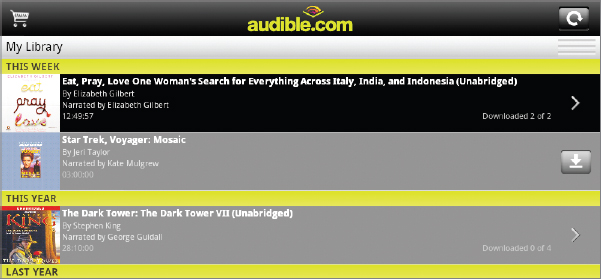
FIGURE 7-20 Audible is an online audiobook store that provides this app for your Xoom.
Audible is a good place to get your audiobooks because you can shop, buy, and download audiobooks all from your Xoom. You can't do that with many audiobook sellers, so using the app is generally a good choice for most people. You can also use your existing Amazon account information to make purchases from Audible, minimizing how much data you'll have to input to start. If you're into ...
Get Motorola Xoom™: Companion now with the O’Reilly learning platform.
O’Reilly members experience books, live events, courses curated by job role, and more from O’Reilly and nearly 200 top publishers.

