Building the UI for the iOS app that will control an actuator
Click on Main.storyboard in the Project Navigator on the left-hand side of the Xcode window. The editor will switch to a design view that displays how the view will look. Click on View Controller under View Controller Scene. Make sure that you see the Utilities pane on the right-hand side and check the values for Identity Inspector. In order to do so, select View | Utilities | Show Identity Inspector or press Command + Option + 3. The value for Class will be ViewController under Custom Class, as shown in the following screenshot:
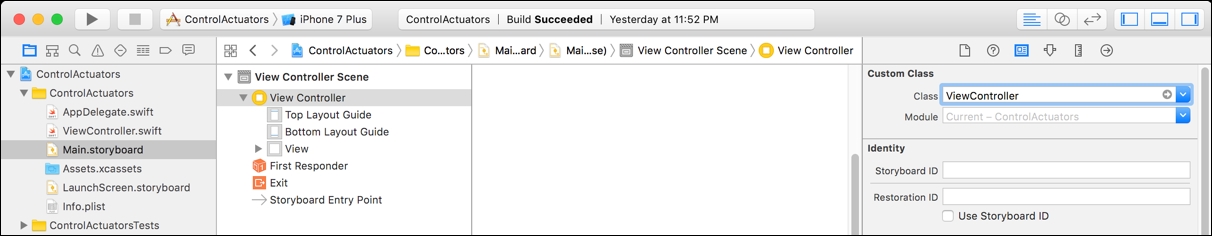
The previously introduced ViewController class is the ...
Get MQTT Essentials - A Lightweight IoT Protocol now with the O’Reilly learning platform.
O’Reilly members experience books, live events, courses curated by job role, and more from O’Reilly and nearly 200 top publishers.

