14. Taking and Managing Pictures
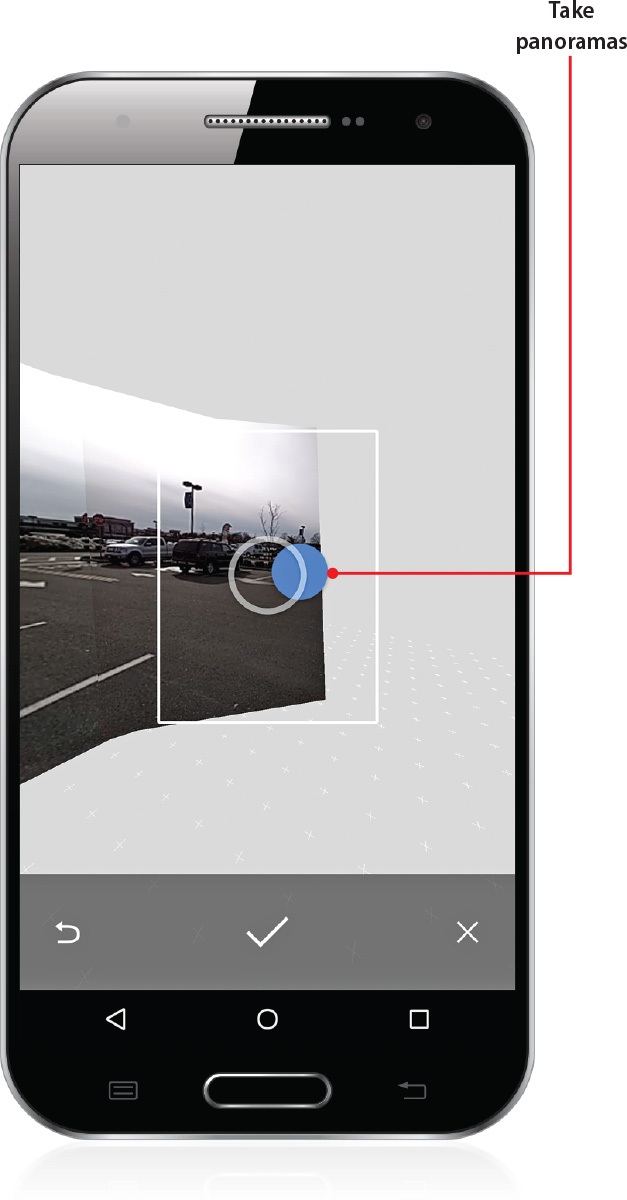
In this chapter, you find out how to take pictures with your Android phone, how to store them, and how to share them with friends. Topics include the following:
→ Taking panoramic pictures
→ Taking Photo Sphere pictures
→ Synchronizing pictures
→ Viewing pictures
Most Android phones have both front- and rear-facing cameras. The rear-facing camera is normally quite good, so taking pictures is not a disappointing experience. After you take those great pictures, you can share them with friends. You can also synchronize the pictures directly with your computer using Google Photos in the cloud.
Get My Android Phone now with the O’Reilly learning platform.
O’Reilly members experience books, live events, courses curated by job role, and more from O’Reilly and nearly 200 top publishers.

